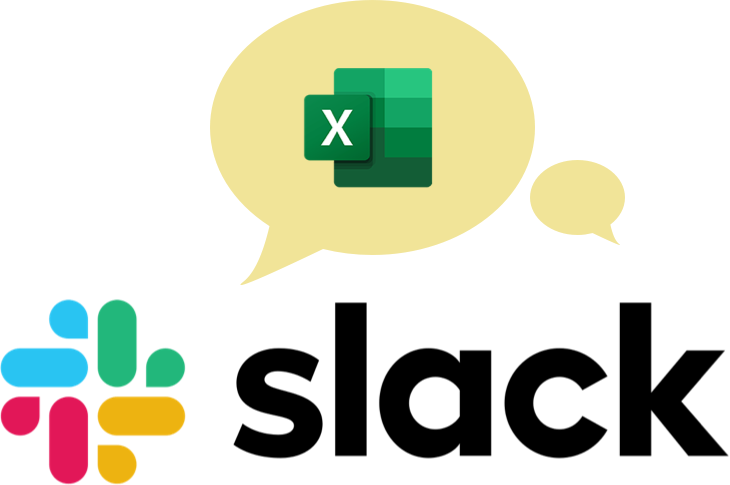In this month's Excel challenge, we pit the old against the new! Tell us what to do when ranking gets problematic because of duplicate values.
Download your free Excel practice file
What techniques will you use?
To get started,
- Watch the challenge video.
- Download the Excel worksheet.
- Complete the challenge task.
- Share your solution, discuss, or ask for help in our Slack channel.
The Challenge
To summarize:
- What method(s) can we use to identify the top 5 agents based on their Quality Score?
- How do you handle when we have more than 5 agents with the top 5 scores?

Do you think we should use Dynamic Array formulas? Or are you more old-school? What are the pros and cons of each method?
Share your take on this challenge before you check out my solution.
Download your free Excel practice file
What techniques will you use?
I hope you'll enjoy working on and talking about this challenge!
The Solution
We hope you enjoyed taking part in this challenge!
It's Your Turn
Do you have an Excel brainbuster you came across recently? How did you solve it? Join our Slack community and share it with me! Maybe we'll feature it (and you 😉) on an upcoming monthly GoSkills Excel challenge!
Stay tuned to the GoSkills Excel Resource hub for more Excel tutorials, and check out our range of expert-led Excel courses for all skill levels to further sharpen your skills.
If you enjoyed this challenge, you’ll love our Basic and Advanced Excel course, which will help you learn more essential formulas, functions, and practical, real-world Excel skills.
Ready to become a certified Excel ninja?
Start learning for free with GoSkills courses
Start free trial