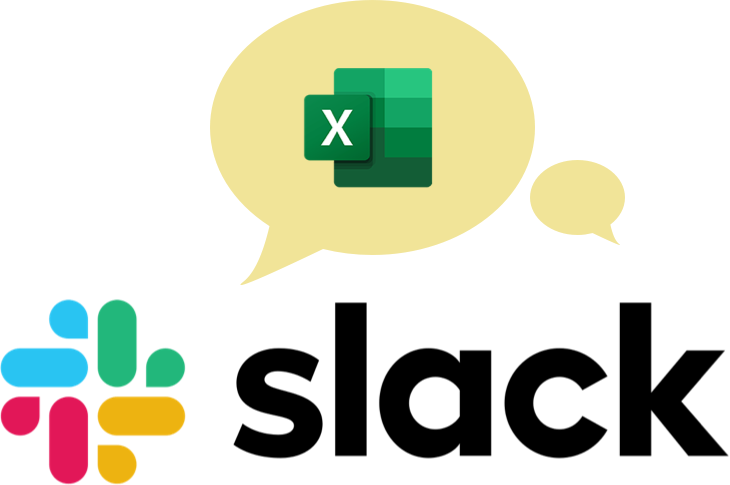If there’s one skill set in the resume that grabs the attention of employers, it’s the mastery of basic and advanced Microsoft Excel skills.
In a competitive job market, showcasing Microsoft Excel skills on your resume is a way to stand out and increase chances of landing the job you’re after. To prove your expertise, your resume should mention any online learning courses and certifications to outline the skills you’ve acquired.
This article will discuss Microsoft Office and Excel skills, the basic and advanced skills employees seek, and the Excel jobs in demand this year.
Microsoft Office literacy
Applications within the Microsoft Office suite are used to handle multiple tasks such as creating and editing electronic documents, spreadsheets, presentations, databases, and managing emails and calendars.

Why learn Microsoft Excel?
While many software organizations are encouraging businesses to ditch Excel and use theirs as an alternative, it cannot be denied that Excel has been entrenched in operations worldwide. It is primarily known for its advanced spreadsheet capabilities, which allow users to organize, store, and analyze data in tabular form, according to AceProject. Excel is also used to visually present data, and with regular updates, new features are being added all the time.
According to GoSkills’ Upskilling Forecast: What’s Ahead for 2025–27, 29% of L&D decision-makers identified Excel as the most in-demand skill for employees — confirming its position as a critical workplace competency. A separate Capital One and Burning Glass Technologies study further emphasized that Excel skills are not only required for the vast majority (83%) of clerical and administrative positions but are also essential for most jobs in engineering, finance, and management. Proficiency in using productivity software also provides a pathway to high-paying jobs for workers without a college degree.
29% of L&D decision-makers identified Excel as the most in-demand skill for employees.
- GoSkills’ Upskilling Forecast: What’s Ahead for 2025–27
If candidates are gunning for a promotion, certified Excel skills are needed to increase the likelihood of promotions and earnings by 12% on average compared to the paycheck of non-certified users.
What basic Excel skills do I need?
A strong grasp of basic Excel skills lays the foundation of advanced skills. This is important since Excel plays a role in most jobs these days. Different industries tend to use it for their workflows. Quick online degrees that pay well, such as business administration, computer science, and accountancy, will teach and provide an overview of Excel.
Becoming proficient in this area adds up to a good portfolio or resume. Learning the basics builds a strong foundation too. Basic Excel skills include organizing and calculating data using functions and formulas, which make it easy to present data efficiently and complete numerical tasks.

1. Learn to use the SUM function
The SUM function adds values, cell references, ranges, or a mix of three. For example, this formula could be written as:
=SUM(B5:B9) adds the values in cells B5 to B9.
=SUM(F15:F20, D3:D8) adds the values in cells F15 to F20 and values in cells D3 to D8.
2. Learn to use the AVERAGE function
The AVERAGE function gives the mean of any value. This formula could be written as:
=AVERAGE(A6:A15) will produce the average of the numbers between A6 and A15.
3. Learn how to make simple charts
Excel data visualization illustrates large quantities of data in graphical format and the relationship between different data series. You should at least know how to create the following:
- Column chart
- Bar chart
- Pie chart
- Line chart
Charts and graphs can help display data in ways that are meaningful to your audience. Learning when and how to use different types of Excel charts can also bring your data to life and make it easier to understand.
4. Learn how to sort and filter data
Sorting is a feature that helps users organize data. It is used to sort columns alphabetically (A-Z or Z-A) or arrange a numerical column from largest to smallest or smallest to largest.
As the name implies, filtering in Excel restricts visible data based on certain criteria. It isolates specific values within a data set without altering the original data, which is a helpful tool for data analysis and reporting.
5. Learn how to find and replace values
You can use the FIND function to locate values within a dataset, the REPLACE function to change part or all of a text string, or the "Find and Replace" feature to search within a worksheet or workbook. These time-saving skills are especially useful if you handle large volumes of data.
Want to learn more?
Take your Excel skills to the next level with our comprehensive (and free) ebook!
Top 5 advanced Excel skills
Advanced Excel skills leverage spreadsheets, graphing, tables, calculations, and automation to process large quantities of data relevant to business tasks. TestGorilla notes that these also include mastery over formulas such as visual basic for applications (VBA) programming and other Excel features for handling complex tasks.
1. Learn how to use VLOOKUP and XLOOKUP
VLOOKUP is used to find things in a column to return a value from a different column in the same row. This can be particularly useful when searching for, say, the price of a product by its identification code or when trying to locate an employee's name using their ID number. For newer versions of Excel, XLOOKUP is an even easier-to-use and more flexible version of this old favorite. Learn more about XLOOKUP vs. VLOOKUP here.
2. Learn how to use Pivot Tables
A Pivot Table creates custom calculations, summarizes, and analyzes data, illustrating comparisons, patterns, and trends. It reorganizes data in different ways to view the differences in a large set of information, which is helpful when working with large data sets in Excel.
Becoming proficient at pivot tables is the expert's way of interactively grouping and summarizing values within a dataset.
3. Learn how to do Conditional Formatting
Conditional formatting enables customization based on the fulfillment of one or more conditions. Its formula depends on the intent of the user.
For example, if the numerical values in the range A5:A30 are more than 50, color the cells yellow. If the cells in the range meet the specified condition (more than 50), they will be filled yellow. This feature makes it easy to visually spot patterns, anomalies, or trends in large sets of data.
4. Learn how to use the TRIM function
When data is imported from other sources, it often comes over to Excel unformatted and with extra spaces that are easily missed. A single extra space can cause formulas to return an error message or incorrect results. The TRIM function is perfect for cleaning irregularly spaced data.
5. Learn how to create macros or write VBA code
VBA is a programming language that automates tasks and creates personalized solutions within Microsoft Excel. It creates macros, which are instructions that automatically perform repetitive tasks.
According to Indeed, VBA can also be used in its capacity to transfer a considerable amount of data within Microsoft Office programs more efficiently than copy-pasting it.
Ready to become a certified Excel ninja?
Start learning for free with GoSkills courses
Start free trialWhich high-paying jobs require Excel?
Once you complete a course or some kind of training to improve your Excel literacy, you'll naturally want to seek new opportunities and get your feet wet in the real world. Now that organizations operate in a more data-driven dominated environment, here are jobs and careers that will require Excel proficiency:
1. Accountant
Before becoming licensed accountants, accounting students have encountered using and studying Excel in their bachelor’s degrees.
Excel literacy is a must considering they juggle different financial documents and submit tax returns. They audit, format, use formulas to filter different values, and more. Without Excel, it may be too overwhelming for them to keep things organized.

2. Administrative assistant
Administrative assistants are often undervalued since people stereotype that the role doesn’t necessarily require much skill and intellect.
However, admin assistants are important to ensure the company runs smoothly. They perform various tasks, including updating documentation, organizing projects, booking appointments, gathering quotes, and generating invoices.
These tasks involve a good working knowledge of Excel. Administrative assistants use Excel spreadsheets to store and update sensitive information, such as inventory and progress reports. They also generate invoices and compare quotes.
3. Data analyst
Data analysts are renowned for their ability to work with complex datasets. Beyond Excel, they have expertise in programming languages such as SQL and Python. These skills help organizations to become more data-driven. Data analysts collect and clean data in Excel. They transform raw numbers into reports and visualizations.

4. Financial analyst
Financial analysts specialize in financial modeling and analysis skills. They translate the financial jargon of markets, investment strategies, and economic trends using Excel to make it more understandable. They use Excel data to draw conclusions and suggest recommendations.
Financial analysts are expected to be well-versed in spreadsheet skills to show sales and direct costs or annual revenues. Moreover, according to Dataquest, most of their hours are allocated to creating or tweaking financial models to test investment outcomes.
5. Data journalist
Journalists report the news based on current events that may affect the public. However, some journalists specialize in investigative journalism, which needs sources such as data to back up their claims. Thus, they need to rely on Excel to keep track of data, interpret figures, and create visualizations. This way, they can make their stories more informative and easier to consume.
6. Project manager
Project managers are responsible for ensuring operations go smoothly. They plan and coordinate timelines and budgets throughout different stages of a project. Companies expect project managers to set expectations, outline objectives, delegate work, supervise teams, and report on progress.
These duties require organization and Excel to monitor progress, budgets, calendars, and information for their reports.
7. Sales manager
Sales managers identify and acquire new customers and maintain relationships with key accounts and existing customer base. They spearhead the sales cycle or project from prospection through to successful closure. They supervise the sales team, set sales goals, analyze data, and develop training programs for sales representatives.
Sales managers collate data in Excel into a standard table to visualize the sales team’s performance. They report these presentations to the department head to gauge business goals.
8. Retail manager
Retail managers (sometimes called store managers) supervise retail outlets, including sales, staff, stock, and resource management. They manage and run a store. They are in constant communication with their customers and staff. Resource managers see to it that the staff deliver customer service and monitor the financial performance of the store.
Retail managers opt for Excel as the tool of choice to execute their duties. Excel assists in analyzing consumer and sales trends, preparing annual budgets, and scheduling expenditures.
Want to learn more? Here's a complete breakdown of the jobs that require Excel skills.
A lucrative career awaits
Familiarity or expertise in Excel gives a competitive edge when you apply for a role related to finance or management. Whether you’re a novice or an expert, climbing the corporate ladder, or looking for a career change, knowing Excel will open vast and lucrative opportunities. The best way to acquire the expertise is to learn the software, upskill with training courses, and apply everything when starting a new job.
Not sure which course to take? Our Microsoft Excel – Basic & Advanced course is a fan favorite and covers all the skills listed above and more. Check it out – the first 7 days are free!
Ready to become a certified Excel ninja?
Start learning for free with GoSkills courses
Start free trial