If you were to lose your job tomorrow, what tangible portfolio pieces would you have that would get you scooped up in a heartbeat?
Unfortunately, 99 percent of the time when I ask this question, all I hear back is…
(crickets)
Almost immediately, they have an epiphany: replying to emails, sharing funny Slack GIFs, and spending hours in brainstorming meetings are not impressive bullet points. In fact, it’s downright shallow work – tasks that almost anyone, with minimal training, could accomplish.
Suddenly, they realize that shallow work is the reason they feel so unhappy and unfulfilled at work – because shallow work is ultimately empty. Most of us cannot be truly satisfied with doing repetitive tasks that pave the way to an average, unremarkable career.
At this point, I explain the notion of deep work – cognitively demanding activities that leverage our knowledge (and expand our skill set) to produce unique, valuable, achievement-worthy results.
What is deep work?

It’s like a writer penning a novel, a programmer coding a website, or a strategist outlining a plan of attack. Deep work pushes us forward professionally and gives us the drive to produce pat-on-the-back-worthy results.
When you direct your energy into deep work, as opposed to shallow work, you’ll notice:
Your work dramatically improves.
You complete tasks in less time.
You feel fulfilled and happy professionally.
The catch is deep work can be challenging because it requires you to be productive. Moreover, being productive requires intense focus for long, uninterrupted periods of time – something nearly none of us have the pleasure of experiencing today.
So our question for you is this:
Are you busy being busy, or are you busy being productive?
It’s likely the former, which is why we wrote this guide on productivity. In it, you’ll learn:
- The top four reasons you can’t focus and how to circumvent each one.
- Where and how to start your journey to productivity.
- The top productivity techniques and tips and tricks so you can increase your productivity ASAP.
- The top productivity tools you’ll need to succeed.
Keep scrolling…
The 4 Biggest Productivity Killers

Most of us ashamedly succumb to one or more distractions every hour.
In fact, the average office worker gets distracted every three minutes and then takes a whopping 23+ minutes to find their concentration again.
To succeed, you must kill these distractions before they kill you. However, before you can kill them, you have to be ready for them. And to be ready for them, you must know what they are.
So, what kills productivity? Here’s our shortlist:
- Notifications
- Open offices
- Burnout
- Perfectionism
Productivity Enemy No. 1: Notifications
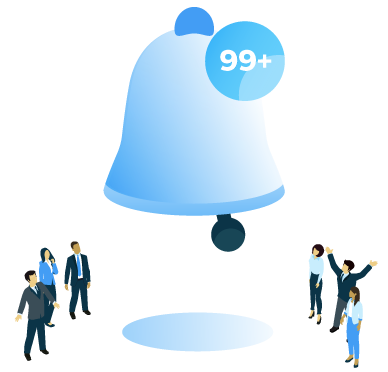
What are the biggest distractions at work? Notifications, according to CareerBuilder.
Or more specifically, employees blamed:
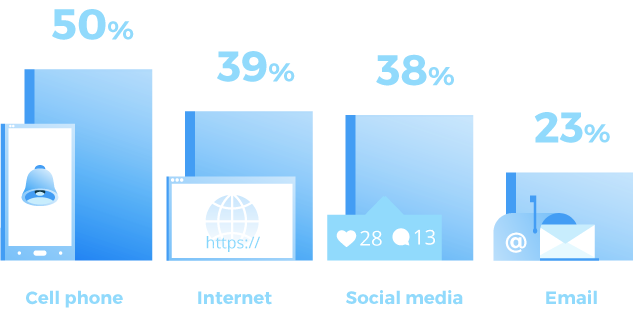
It’s not that surprising when you consider the fact that your productivity takes a nosedive the moment you hear your phone buzz.
It’s a lose-lose situation.
If you immediately answer every text, email and Slack message you receive throughout the day, you’ll never be able to get into the flow of deep work.
And not responding won’t help either, because just the thought of having to deal with answering that message later will stress you out, distracting you from your current task.
Productivity Tip No. 1: Silence Notifications
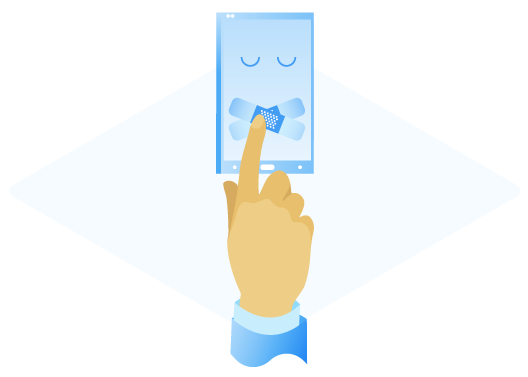
Designate specific times for your phone to go on silent, and pencil in designated times to check and respond to your notifications later.
This will give you undistracted focus for your deep work and help you plan a time to perform the shallow work of responding to messages, so nothing slips through the cracks.
If you’re worried about your clients being left in the dark while you go incommunicado, create an out-of-office canned email or away message letting senders know when they can expect a response (i.e. during your scheduled reply time).
Productivity Enemy No. 2: Open Offices

It doesn’t take a rocket scientist to understand why open offices decrease productivity.
The constant noise, constant interruptions, and being forced to listen to your coworker’s conversations is no hotbed for deep work. This is probably why "open office workers are 66 percent less productive” than those with privacy.
Unfortunately, 70 percent of companies have an open floor plan; and so, it’s vital you find a way to cope.
Productivity Tip No. 2: Use Signals

By signals, I mean, signal to your coworkers when they should and shouldn’t approach you. There are multiple ways you could do this.
For one, you could listen to classical music or white noise to clear out the background chatter. Let coworkers know that they should only approach you if there’s an absolute emergency when you have your earbuds in.
You could also use something like BusyLight or Saent, which indicates when you’re doing deep work versus when you’re not by changing the color of the light as you enter different work modes.
Of course, you could always try to find somewhere to hide and/or beg your boss to let you work remotely as well.
Productivity Enemy No. 3: Burnout

You’re not getting anything out of working 60+ hour weeks – especially if the time you’re spending isn’t spent in deep concentration (and let’s be honest, they never are).
It’s an unfortunate fact: “Productivity drops immediately upon starting overtime.” In fact, working eight, 60-hour weeks becomes the same as working eight 40-hour weeks.
I know what you’re probably thinking: "I can’t work fewer hours; my boss would fire me!" What I’m thinking is she won’t if you go about it the right way.
Productivity Tip No. 3: Say No

You can say no to your boss without getting fired by just working out an alternative solution to their problem.
For example, if your boss wants you to stay late to finish a project, let them know you’ll be up first thing in the morning to accomplish that task during your regular work hours the next day.
Break down exactly what you’ll do to get the project turned in before deadline. This should reassure them that they don’t have to worry. Also, let her know you’ll keep her in the loop by staying in touch until the project is complete.
Another solution is to show your boss your to-do list and ask her for help prioritizing. This will give her insight into how much work you’re already assigned, helping her understand that if she wants you to focus on X, then it’s going to take longer to finish Y.
Once your boss sees what you have to do, it will be on her to make the call about what to focus your energy on. This means you’ll know precisely which tasks need to be done early the following day and which to put on the backburner for later.
Productivity Enemy No. 4: Perfectionism
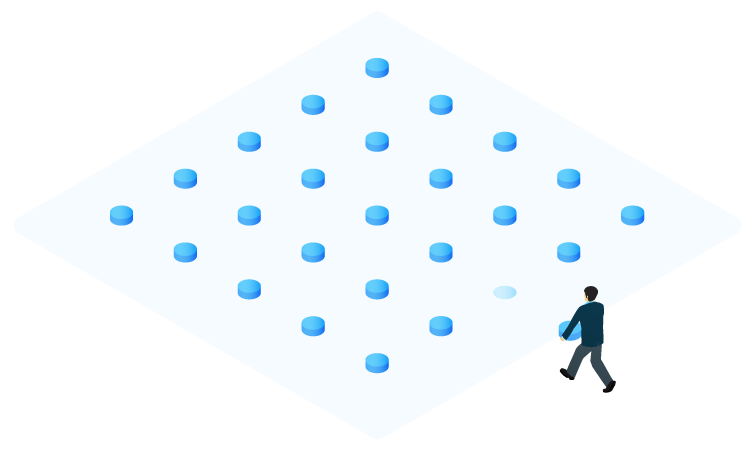
People who are hell-bent on doing things perfect or not at all get nothing done.
What’s wrong with perfect, you might ask? Well, for starters, it leads to decreased productivity.
Because perfectionists tend to spend too much time on the little things – like proofreading an email 15 times – they rarely get anything substantial done (i.e. no tangible achievements/results).
So if you want to succeed professionally, you need to adopt a “ship it” mentality because done is better than perfect.
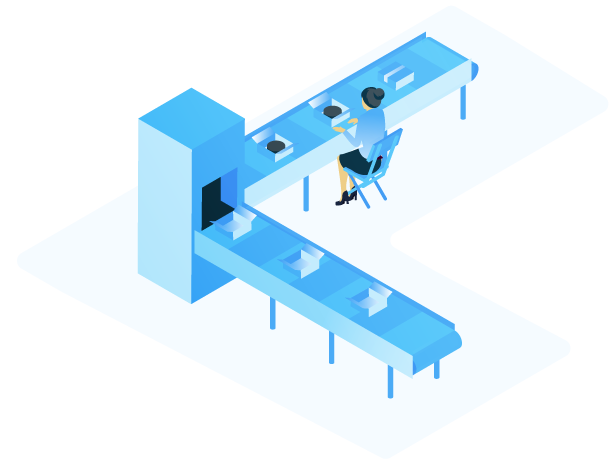
Productivity Tip No. 4: Adopt an Agile Approach
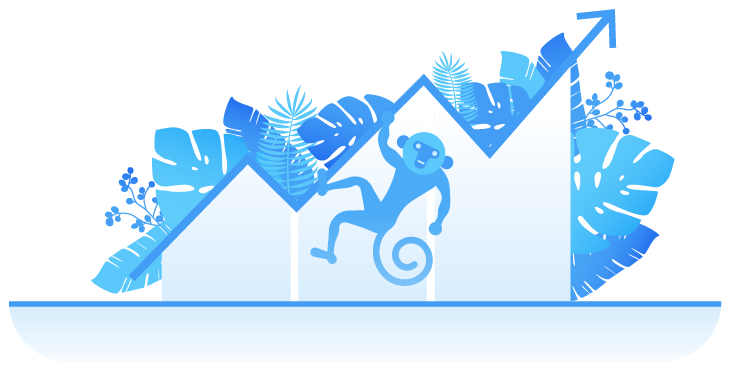
I know from experience that overcoming perfectionism is more than challenging. However, I also know from experience that overcoming perfectionism is feasible.
To kick your unproductive habits, try thinking about your tasks as ongoing projects that you can continually iterate upon as things change or as feedback is received.
Scope out projects beforehand, and follow the scope to a T. Understand what the minimum viable requirements are to deliver by the deadline. Once you meet those requirements, it’s time to turn in your work.
How to Jumpstart Your Productivity in 3 Steps

Measurement is the first step that leads to control and eventually to improvement. If you can’t measure something, you can’t understand it. If you can’t understand it, you can’t control it. If you can’t control it, you can’t improve it.
Dr. H. James Harrington
Think about this:
Athletes rarely win the gold on the first try.
Instead, they set a goal – say running a triathlon. Record their baseline metrics. Train to improve those metrics. And then hopefully, eventually, win.
They continually monitor their performance metrics (i.e. how fast they run, how far they swim...) to ensure they’re progressing.
You must adopt the same mentality when it comes to your productivity.
If you’re asking yourself, “how do I increase my productivity?”, here’s what you need to do – step-by-step.

Step 1: Track Everything You Do
Start by learning what you’re spending your time on during the day.
Sure, you know you read emails in the morning, but do you know the actual amount of time you devote to this and every other task daily?
Probably not.
Using a time-tracker app (more on these later!), start the clock when you begin one job, and pause it when you get interrupted. Then launch the clock back up when you return to work.
Keep tracking everything you do, every day.
Step 2: Review Your Time Tracking Report
Once you gather a week’s worth of data, tag all of your time entries with appropriate labels – like admin, marketing, client X… – so they fall into the appropriate bucket.
Take stock of where you spent the majority of your time over the past week or month – depending on how much data you have.
Seeing your time visualized can be eye-opening. Most of you will be horrified to learn how much time you wasted on things that don’t matter.
Step 3: Determine Where You Can Improve
By now you should know where you’re wasting time.
Grab a journal or open up a new sheet via your favorite editor, and answer the following questions:
- Which tasks can only I do?
- Which projects will further my career (the fastest/most)?
- What tasks could anyone with minimal training do?
- Could I automate, or outsource this function(s)? If not, how can I spend less time on it?
The answers to these questions will help you determine where to spend the majority of your time each day to make the highest impact.
When you have a decent feel for your productive baseline, you’ll be able to monitor and measure exactly how you’re improving. All it takes is finding the right productivity method for you.
The Top 6 Productivity Methods
You’ll accomplish more in less time when you discover the productivity technique that works with – not against – your habits and work style.

Whether you swear by a morning jolt of caffeine or it’s absolutely critical that you start the day with a clutter-free desk, finding the right productivity method for you is priority No. 1.
A productivity technique should be easy enough to adopt and work into your routine.
If it’s too difficult to incorporate, or it just doesn’t click with you, you’re not going to use it, and you’ll slip back into your old habits before you even start.
Because we all work differently, don’t expect any one productivity method to work perfectly straight out of the box. You’ll likely have to combine different techniques to make it your own.
Experiment with one or all of the following methods detailed below, and keep in mind; these are far from the only productivity techniques out there.
So, what are the top productivity methods that can help you supercharge your routine?
Personal Kanban

Effort Required: Minimal
The Kanban method, which helps you visualize your projects, is straightforward.
Simply divide your tasks into three categories:
- To do
- Doing
- Done
What I love most about Kanban is how it gives you a visual, high-level overview of everything you’re currently working on at any moment in time.
Here are a few resources with more information, if you want to dive deeper into this method.
Getting Things Done (GTD)
Effort Required: Medium
Do you have a lot of loose ends you need to tie up in your head? If so, GTD is your best bet.
GTD will help you brain dump all of your thoughts, to-dos, obstacles, whatever, out of your head and onto paper (or your screen). Then it helps you figure out what to do with them.
Here’s the basic structure of GTD.
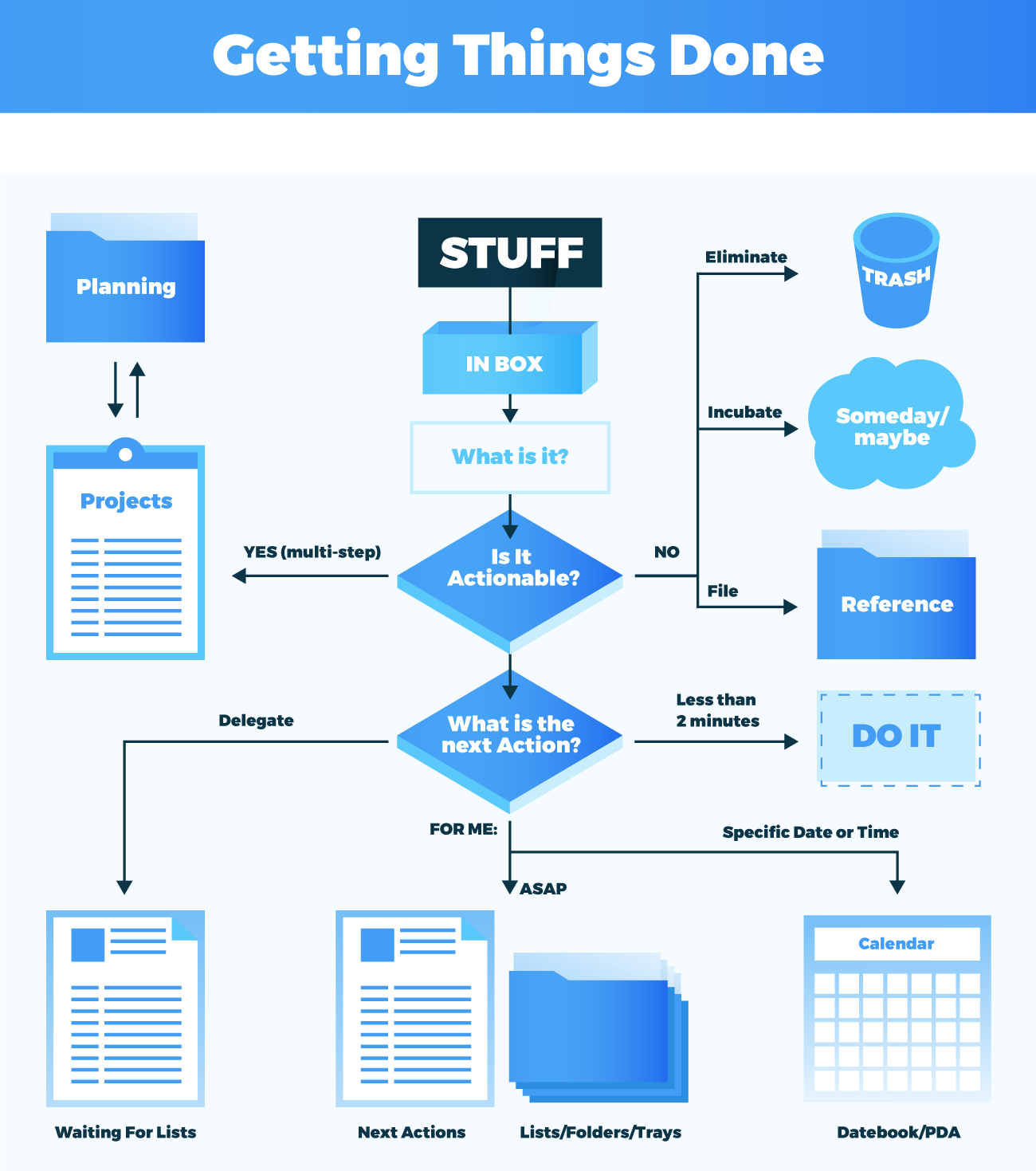
Capture
Capture just means brain dump everything in your head into your notebook or app. Don’t worry about sorting or prioritizing at this point. Just dump!
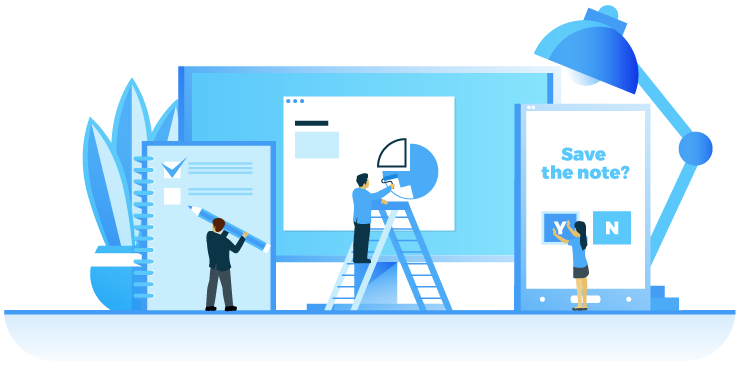
Clarify
Now, turn your broad thoughts into concrete action items.
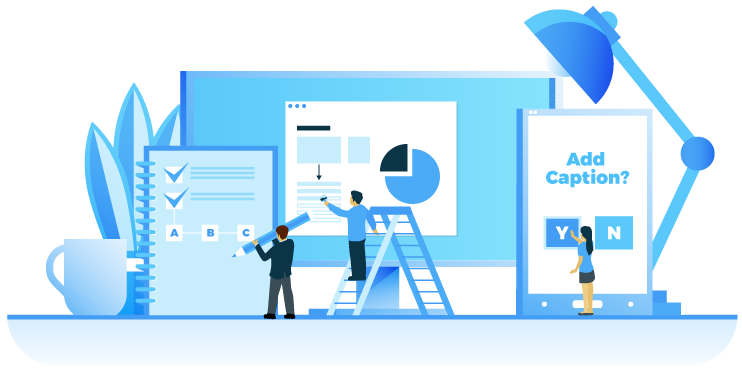
For example, if you wrote down "rent," now is the time to clarify what exactly you need to do to get this off your mind. So if you have to pay your rent on the first, then you would write down something like this:
- Go to bank to get cashier’s check after work.
- Call my landlord to see when he wants to pick up the check after bank.
- Etc…
By breaking this down step-by-step, the task will be easier to get done because it’s specific, actionable and unintimidating.
One rule of thumb: The smaller the task, the better.
Organize
Color code and label tasks based on the project they’re in and the type of task at hand. This way you can batch process the same kind of tasks, such as writing emails and making phone calls.
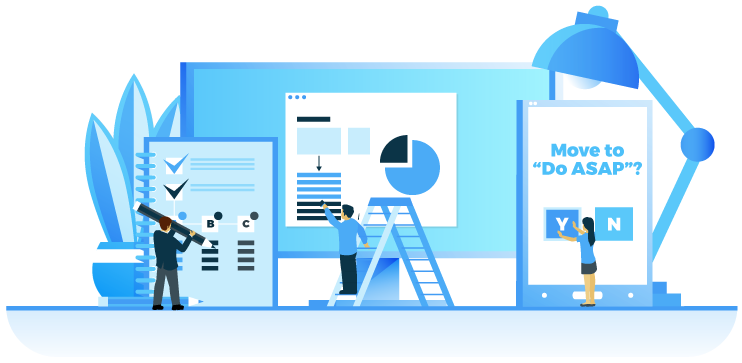
Last but not least, prioritize those babies.
Reflect
Review your list on a consistent basis. We suggest daily, but weekly could work too.

Every time you review your list, ask yourself:
- Can I break these tasks into even smaller ones?
- Are there any unreasonable deadlines now that you think about it?
- Are there items that have become irrelevant?
To learn more about the intricacies of GTD, visit GTD.
The Athlete Method

Effort Required: Minimal
We touched on this earlier, but athletes know their stuff when it comes to productivity.
Maybe that’s because working out is known to stimulate creativity and help you think better and faster.
While you should exercise at least 30 minutes a day to boost productivity, more importantly, you should think like an athlete.
The athlete’s approach:
- Determine one solid goal or purpose (win the triathlon).
- Schedule your most important tasks first, so they aren’t skipped (run every morning).
- Measure your results (run times, miles ran, heart rate, etc).
- Hold yourself accountable and fix what’s not working (using fitness tracking apps, eating more protein than carbs, etc).
- Prioritize your health (stretching, taking breaks, healing injuries, etc).
So let’s say you want to earn more sales commissions this month. Using the athlete’s steps outlined above, you would:
- Set a specific goal (make an additional $2,000 by your next commission payout).
- Schedule your most important tasks (MITs) for your most productive hours (write ad copy during your morning coffee buzz, create marketing emails in the afternoon, etc).
- Determine your key performance indicators (KPIs) (number of new leads, number of new sales, etc).
- Review your progress to improve your strategy (do attribution reporting to see where the majority of your commissions come from and reallocate time to focus on that activity 80 percent of the time).
- Set boundaries (take a break after every 15 calls you make, turn off notifications after 9 p.m., etc).
Eat a Frog

Effort Required: Minimal
Everyone procrastinates. The difference between high performers and low performers is largely determined by what they choose to procrastinate on.
Brian Tracy
One productivity technique people swear by is "eating a frog" first thing in the morning. No, not a legit frog. We’re talking about your most difficult task(s) that you’re likely to procrastinate on, but that will have the highest impact or results on your career at the moment.
TLDR: Do the worst first.
In case you’re wondering, here’s how you eat a frog.
First, list out everything you need to get done the night before you start work. (Never start work without a list.)
Next, review your list, and put an A, B, C, D, or E next to each task.
Most important (the frog):
It has serious consequences if you do or don’t do it, such as going to visit a key customer or finishing a report for your boss who has a board meeting next week.
Should do:
This is a task that you should do, but it only has mild consequences if you do it or don’t, such as checking your email or returning a phone call. Someone may be unhappy or inconvenienced if you don’t do it, but it’s nowhere near as important as an A task.
Nice to do:
This would be a task you’d like to do, but it won’t make a difference if you don’t. These include having lunch with a friend or a co-worker or getting coffee with an acquaintance.
Delegate:
This is something you can delegate to someone else. Delegate everything you can, then reallocate your time to A tasks.
Eliminate:
This is a task you can remove entirely, and it won’t affect your life. It may have been important at one point, but now, it’s just something you do out of habit.
Last but not least, here are the rules of the method:
- Never do a B task when you have an A job left undone.
- If you have to eat two frogs, eat the ugliest one first.
- If you have to eat a frog, it doesn’t help to stare at it for a long time.
If you’re stuck categorizing your tasks, ask yourself three questions:
- What are my highest value activities?
- What can I and only I do that if done well will make a real difference?
- What is the most valuable use of my time right now?
The Pomodoro Technique
Repeat 4 times
Decide on the task to be done
Set the time to 25 minutes
Work on the task until the timer rings
Take a short 5 minute break
Take a 15-30 minute break
Effort Required: Minimal
This technique is perfect for chronic procrastinators. It works best for tasks that you must get done but keep getting distracted from doing.
The concept behind the Pomodoro Technique is simple: Work in 25-minute increments and take five-minute breaks in between. Repeat this process three more times before taking a longer break.
When you limit the amount of time you have to work – in this case, a quick 25 minutes – you push yourself to work faster to beat the clock. Kind-of like the dead battery technique.
Try not to think of breaks as wastes of time. Your brain is like a muscle; it needs time to recalibrate after these periods of fast, intense work.
Imagine doing crunches for an hour straight without taking a break – yikes!
Our brains can only focus for so long. So utilize break times to keep your mind sharp, focused, and energized.
Keep in mind; this technique is better for some tasks than others. For instance, 25 minutes won’t be long enough for deep work that requires you to get into a flow state. You can still use this technique for tasks requiring deep work, just make sure to add a lot more time to the clock.
Want to give this method a test run? Check out this list of the best Pomodoro timers. And if you have more questions, check out Quora.
Don’t Break the Chain

Effort Required: Minimal
You can thank Jerry Seinfeld for this baby. Seinfeld famously told a young comic that he marks the days he writes with a giant red X on his calendar.
After a few days, you’ll have a chain. Just keep at it, and the chain will grow longer every day. You’ll like seeing that chain, especially when you get a few weeks under your belt. Your only job is not to break the chain.
This visual motivation subconsciously shifts your focus from the overwhelming task at hand to keep the chain (aka your productivity) going. You won’t want to break the chain, so you’ll force yourself to get things done.
Here is a calendar to get you started. There’s also this web tool, in case you aren’t into print.
If you want to keep learning about various productivity techniques, save the links below to read later.
- The Ultimate Guide to Personal Productivity Methods
- 5 New Productivity Techniques You Probably Haven’t Heard Of
Following one – or a few – of the methods above should help you establish highly productive habits. However, what else can you do right now to feel more productive and less like an unaccomplished house cat?
We’re glad you asked.
Productivity Power Laws

Overhauling your productivity isn’t going to be an overnight success story.
You may try several of the above productivity methods before finding one that sticks. To get the ball rolling, start with one (or all) of these four easy hacks to improve your productivity quicker than it takes to drink your morning coffee.
Prepare for Tomorrow Before the End of Today
It does not do to leave a live dragon out of your calculations if you live near him.
J.R.R. Tolkien
Productivity all comes down to planning. So make it a habit to plan tomorrow today. Your future self will love you for it.
Walking into work with a plan for the day means you won’t waste time or energy coming up with a plan and *then* executing on it. This way, you hit the ground running in a productive direction.
Action Item
At the end of your work day, write down five tasks that you want to accomplish tomorrow – and include only the most important tasks (MITs).
Find Your Prime Time
Once you start tracking your time, you’ll uncover patterns in your behavior.
For example, if you’re not a morning person, scheduling your most difficult tasks first won’t work for you probably. Instead, dedicate your morning to shallow work, like meetings and emails. Then, schedule your harder tasks for the afternoon, when you’re in your prime.
On the other hand, if you’re an early-riser, you may want to eat those frogs first thing in the morning.
How do you find your prime time? The resources below explain.
- Discover Your Most Productive Hours with This Simple Method
- How To Find Your Most Productive Hours
- How To Find Your Most Productive Time Of Day
Always Set Deadlines

No one likes a looming deadline, but they’re absolutely necessary if you want to be productive.
Parkinson’s Law tells us that “work expands so as to fill the time available for its completion.”
So if you give yourself a week to finish something, you’re more likely to take an entire week to complete it even if the task could actually be completed in a day or two.
Deadlines work because they combine almost every productivity-enhancing tactic we’ve discussed today.
Working to meet a deadline means you’ll need to:
- Accurately assess what needs to get done
- Prioritize tasks
- Create a realistic schedule or timeline
- Focus on meeting your deadline (this is where “done is better than perfect” comes in)
- Monitor your progress to make sure you’re on track
Even if you do nothing else from today’s guide (not that we recommend trying that), set a few deadlines today, and you’ll almost immediately increase your ability to get things done.
Multitasking Batching

All those tabs you have open right now – they’re killing your productivity because humans can’t effectively multitask. Alternatively, to be more precise, 98 percent of people can’t effectively multitask.
So chances are, multitasking is killing your productivity.
Multitasking, like distractions, splits our attention, giving us zero opportunity to enter into a flow-like (or deep work) state.
Constantly giving your brain new tasks to complete means it needs to switch gears, re-focus, and then use extra willpower to get back to the previous task and focus again.
It’s no wonder multitasking has been shown to reduce your productivity by 40 percent and lower your IQ by 10 points.
Fortunately, there’s this productivity hack that helps. It’s called “batching.”
Batching means scheduling time to work on only one thing – such as replying to emails, making sales calls, fixing bugs, etc. – during a particular chunk of time.
During that time, ignore everything else except that one task.
This will help you accomplish your shallow work super fast. After all, it still needs to get done, especially if you don’t have the budget to outsource it.
Dedicating time to shallow tasks, like email, and deep work, like strategizing, means your brain doesn’t have to switch its concentration or think about doing anything else for that period. By not switching focus, you increase your productivity rate.
(This has to do with attention residue. If you want to learn more about that, check this out.)
You’re able to enter your flow state faster and easier, so even your shallow work becomes deep work – effortlessly.
Utilizing these tips will certainly help you start crushing it at work, but you can’t master productivity without technology on your team. Shall we?
Top Productivity Tools to Get Things Done (GTD)
| App | Description | Price | Platform | |
|---|---|---|---|---|
 |
Toggl | Freelance and team time tracking | Free; Paid plans $9-$50 per month | Web, Chrome, Mozilla, Android, iOS, Windows, Mac, Linux |
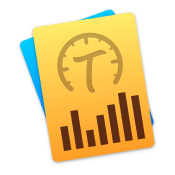 |
Timing | Mac users | One-time price of $29-$79 | Mac OS |
 |
Focus Booster | Combines the best of both worlds with its time-tracking capabilities and Pomodoro timer | $2.99 per month | Web, Mac, Windows, iOS, Android |
 |
Inbox When Ready | Chrome extension that alters the look of your Gmail interface, so your incoming emails are no longer a distraction | Free | Chrome extension |
 |
Brain.FM | Brain.FM trains your brain waves to get into the deep focus zone using AI-created soundtracks and advanced 3D audio technology | First 10 sessions are free, then it’s $3.90-$6.95 per month | iOS, Web |
 |
Forest | Create a new goal, and you’ll get to plant a seed. As long as you keep the app’s productivity timer going, your little seedling will grow into a mighty tree | $1.99 | iOS, Android |
 |
Trello | Trello is a collaboration tool that organizes your projects into Kanban-like boards | Free; Trello Gold is $5 per month or $45 per year | Web, iPhone, iPad, Android, Slack, Chrome, Internet Explorer, Firefox, Safari |
 |
Any.Do | Any.Do app is your assistant that takes care of your shallow work while you focus on eating those frogs | Free; upgraded plans $2-$3 per month | iOS, Android, Web |
 |
Todoist | It’s a simple task management app that works well with all productivity techniques | Free; $28.99 per year | iOS, Mac, Android, Web, Windows |
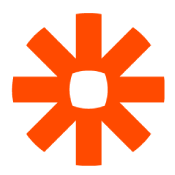 |
Zapier | You’ll create a zap, or an automatic, predetermined series of actions between apps, to take routine tasks off your plate | Free starter kit; Premium plans start at $20 per month | iOS, Android, Web |
We love tools as much as the next person, but here’s the harsh truth: No one app will automatically increase your productivity upon download.
This is why we saved this section for last. Being productive requires you to change your unproductive habits and behaviors first. All apps can do is facilitate that change by making it super easy to use.
Here are the types of tools you’ll need to maximize your productivity.
Track Your Time
Toggl
Features
- Simple, one-click time tracking.
- Designed to work for a team, with multiple projects, tags and more.
- View reports of your time and turn them into professional emails or PDFs.
- Track time from other apps via integrations.
- Works on Windows, OS X, Linux, Android, iOS and in popular browsers.
Perfect for:
Freelance and team time tracking
Toggl is a staple in the time tracker category. It monitors how many hours you work and allows you to create clients and categorize your tasks as you see fit.
Time tracking is super simple with Toggl. All you have to do is launch its web app, and immediately, you’ll be prompted to type in the task you’re working on. Add more information then or save adding the details for later.
Because Toggl is seamless across devices and has loads of deep integrations with popular apps, you can usually track time while working inside of another app, like Trello, Asana, or Basecamp.
And don’t worry about forgetting to set your timer, you can manually add past time, edit old entries and import timesheets.
Even better, Toggl will easily and efficiently visualize your data to learn where you (and your team) are spending the most time.
Platforms:
- Web
- Chrome
- Mozilla
- Android
- iOS
- Windows
- Mac
- Linux
Price:
Basic plans are free; upgraded plans start between $9–$50 per month for additional features and reporting.
Timing
Perfect for:
Mac users
Instead of using a timer to keep track of your activities manually, let Timing observe how you spend your time. It will categorize your computer activities automagically and then give you a productivity score from 0 to 100.
You’ll know exactly how long you spent reading emails, browsing certain websites, working in specific programs and apps and even procrastinating.
It will also help you find your most productive work hours and generate reports for invoicing.
Platforms:
- Mac OS
Price:
One-time price of $29–$79 depending on the version you choose.
Focus Booster
Focus Booster combines the best of both worlds with its time-tracking capabilities and Pomodoro timer, so everything is all in one place.
Every Pomodoro session is automatically transferred to timesheets so you can spend a lot less time on invoicing as well.
Access your dashboard, and you’ll find detailed reports, showing you exactly where you spent your time and budget.
Platforms:
- Web
- Mac
- Windows
Price:
$2.99/month.
Minimize distractions
Inbox When Ready
Inbox When Ready is a Chrome extension that alters the look of your Gmail interface, so your incoming emails are no longer a distraction.
You can hide your inbox while still being able to compose emails, set an “inbox budget,” (or how many times you’re allowed to check your inbox) and even schedule lockout times to force you to focus.
Platforms:
- Chrome extension
Price:
Free.
Brain.FM
Brain.FM is an entirely different way to enhance your focus through music.
Unlike your typical work day playlist (which can be a major distraction), Brain.FM trains your brain waves to get into the deep focus zone using AI-created soundtracks and advanced 3D audio technology.
The engine that composes its music has “the brain of a neuroscientist and the heart of a musician,” and has been credited with helping people gain focus and perform better. We’ve tried it. It works.
Platforms:
- Web
- iOS
Price:
Your first 10 sessions are free, then it’s $3.99–$6.95 per month after that.
Forest
There’s nothing quite like the Forest app if you need the motivation to stay on task.
Create a new goal, and you’ll get to plant a seed. As long as you keep the app’s productivity timer going, your little seedling will grow into a mighty tree.
Leave your productivity zone, and your green buddy will turn into bare sticks and twigs.
Every time you meet a goal, you’ll be able to plant your full-grown tree in your forest, which is a pretty cool way of seeing all your accomplished goals coming to fruition.
However, the real kicker here is that when users spend their virtual, Forest coins, they can actually plant real trees across the world. So far users have planted 136,961 trees!
Platforms:
- iOS
- Android
Price:
$1.99
Trello
Trello is a collaboration tool that organizes your projects into Kanban-like boards. In one glance, Trello tells you what’s being worked on, who’s working on what and where something is in a process.
Planning a wedding? Managing a project? Job hunting? Planning your editorial calendar?
Trello is perfect for all of the above and so much more.
Platforms:
- Web
- iPhone
- iPad
- Android
- Slack
- Chrome
- Internet Explorer
- Firefox
- Safari
Price:
Free; Trello Gold is $5 per month or $45 per year.
PS: If you want to learn Trello basics, check out our new Trello course here.
Any.Do
Think of Any.do as your assistant that takes care of your shallow work while you focus on eating those frogs.
Add items to your virtual to-do list or calendar and set up location-based reminders to make sure you get them done. You can even assign tasks to your contacts after you create them.
Any.do’s AI is even capable of analyzing the chores you add to your virtual to-do list and automatically marking the ones it can do for you.
Platforms:
- iOS
- Android
- Web
Price:
Basic plans are free; upgraded plans range between $2–$3 per month.
Todoist
Todoist is pretty badass – so badass; it has more than three million users worldwide. It’s a simple task management app that works well with all productivity techniques – but especially well for GTD practitioners.
Here are a few in-depth resources on Todoist:
Platforms:
- iOS
- Mac
- Android
- Web
- Windows
Price:
Free; $28.99 per year.
Automate
Zapier
You’ll create a zap, or an automatic, predetermined series of actions between apps, to take routine tasks off your plate.
So if you’re using Trello to manage a project with several due dates, you can design a workflow that automatically adds dates from your newly assigned Trello cards as Google Calendar Events and then shares them with a particular group of colleagues in Slack.
All on its own.
Customize your specific triggers and actions, and you’ll have your very own personal assistant.
Zapier also routes all of your notifications from your different apps to one central hub so you can review everything together.
Not only will you eliminate all those distracting notifications, but you’ll also be able to deal with them faster since they’re all corralled into one place.
Check out these workflow templates to see just how automated your life can become with Zapier.
Platforms:
- Web
- iOS
- Android
Price:
Free starter kit; Premium plans start at $20 per month.
Take Notes
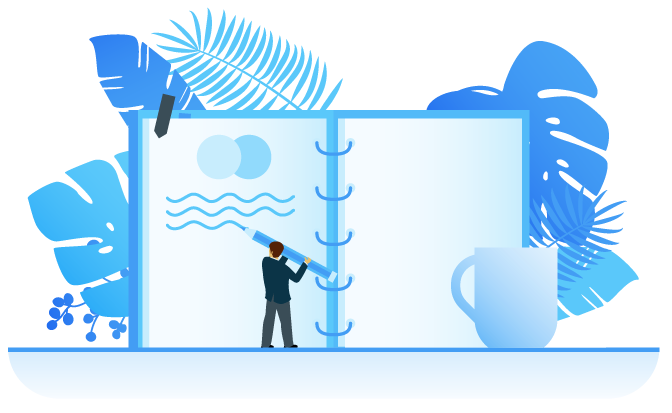
As useful as technology is, the digital world can be a bit draining after awhile. Sometimes you just need a good ole’ pen and paper to get yourself organized.
You’ll be surprised by how much your grade-school notebook has evolved over the years.
Livescribe Smartpens
Livescribe Smartpens allow you to write notes on specialized paper that automatically syncs on your iOS and Android devices.
Your handwritten notes will then transform into text that you can tag, search, schedule, share and so much more.
Evernote Notebooks by Moleskine
Taking your favorite iconic Moleskine paper notebook and teaming up with the awesomeness that is Evernote, you can jot down all of your brilliant ideas in Moleskine’s Evernote notebook and digitize them for safe keeping and sharing.
All of the lines in the notebook are made up of tiny dots to help the camera in the Evernote app align and focus on your notes. You can even use color-coded stickers to tag your scanned notes, which will automatically organize them.
No More Excuses
You’re already an amazing human being, but think about how crazy successful you could be if you were just a bit more productive.
Imagine finally living up to your true potential, having time to do the things that matter, and earning a well-deserved break without the guilt of leaving a trail of tasks undone.
So create a few goals today, set realistic deadlines to complete them, and congratulate yourself on taking the first step to upping your productivity game. Way to go!