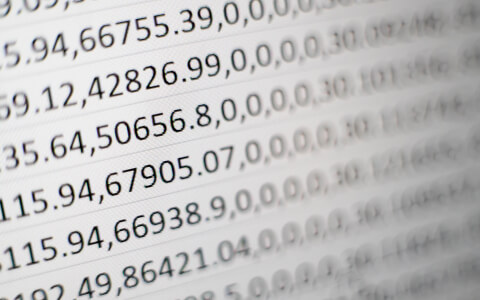
7 min
Understanding Number Formats in Excel
Excel has built-in number formats to control how cells with numeric data appear in Excel. Learning how they work will help you represent your data ...
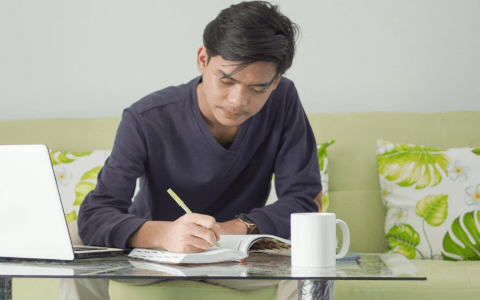
3 min
Excel Challenge 32: Counting Values That Meet Conditions
Explore ways to count values with specific criteria and flex your problem-solving skills with this month's Excel challenge.

7 min
GoSkills Success Stories: How to Make a Successful Career Change
Considering a career change is increasingly common. But is it the right move? For those committed, here are five tips to ensure a successful transi...

4 min
Excel Challenge 31: Data Analysis with Power Query and Pivot Tables
In this Excel Challenge you’ll practice Data Analysis skills with Power Query and Pivot Tables. Solve a data challenge that’s based on a real-world...

3 min
Excel Challenge 30: Create a Dynamic Chart Using Multiple Criteria
Take this free Excel challenge to test your ability to make dropdown lists and dynamic charts! Learn real-word skills in data management.

10 min
How to Use the OFFSET Function in Excel
The Excel OFFSET function returns a cell or range of cells based on a reference point. It can be used to bring about dynamic behavior, even in lega...

3 min
Excel Challenge 29: Make a Progress Bar in Excel
Challenge your ability to create a functional progress bar in Excel with this workout, then check out our expert's solution!
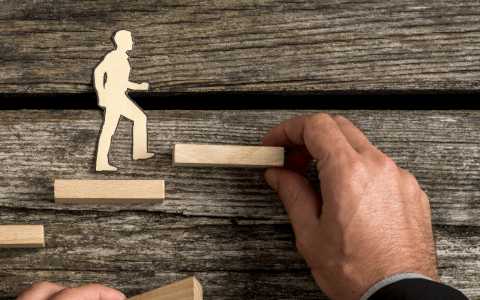
5 min
GoSkills Success Stories: How 30 Minutes of Online Learning Led to a Promotion
Thirty minutes a day of learning new skills can have impactful outcomes, like a job promotion. This is the story of a GoSkills learner.

17 min
10 Most Common Excel Errors (and How to Fix Them)
Understand and solve common Excel errors, such as #DIV/0!, #N/A, #NAME? with this comprehensive guide and handy tips for error checking and formula...

3 min
Excel Challenge 28: Create a Column Chart With Conditional Formatting
This Excel Challenge asks you to create a column chart that applies conditional formatting and other advanced elements. This isn't your everyday Ex...

6 min
PI Function in Excel
PI is one of the most popular numbers in mathematics, and it pops up quite frequently in the physical world. Unsurprisingly, Excel carries a functi...

10 min
How to Use the Excel TEXTJOIN Function
Discover the Excel TEXTJOIN function as a simpler way to combine text strings than CONCATENATE and &. Learn tricks like line breaks and dynamic out...

11 min
How to Use the Excel REPLACE Function
The Excel REPLACE function can be used in a variety of unexpected ways.

3 min
Excel Challenge 27: Create a Dataset Using Random Selection
Take this Excel challenge to create a database using randomly-selected values from a list!

4 min
How to Use the Excel SEQUENCE Function
Your simple, no-fluff guide on how to use the SEQUENCE function in Excel. Use dynamic arrays to return multiple values with a single input.

10 min
GoSkills 10th Anniversary Special: 10 Resources for Leveling Up Your Career
These GoSkills resources provide the best tips for personal and professional development. Discover even more helpful ways to boost your career and ...

3 min
Excel Challenge 26: VLOOKUP With Duplicates
In this Excel challenge, some of the lookup values are duplicated in the source data set. Can you get Excel to find the right one?

15 min
How to Use the Excel MID Function
The Excel MID function helps you extract a piece of text when there is text on either side.

8 min
How to Calculate Compound Interest in Excel
Discover how to easily calculate compound interest in Excel with this step-by-step guide. Use formulas and functions to accurately project growth o...
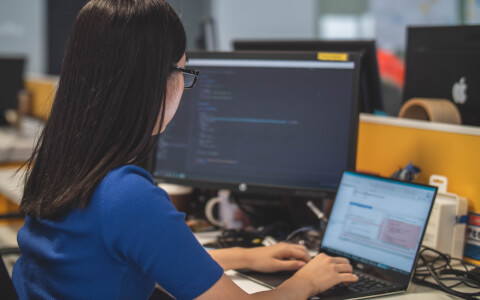
7 min
Introduction to VBA Editor in Excel
Open the VBA editor in Excel to add and edit VBA code. Learn the basics in this beginner-friendly, step-by-step guide.