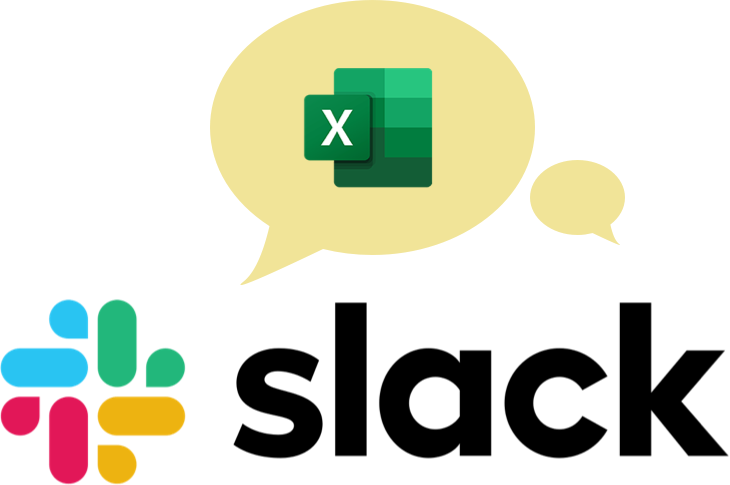Fun fact: Workers waste eight days per year by not using keyboard shortcuts.
Step up your PowerPoint game
Download our print-ready shortcut cheatsheet for PowerPoint.
For those of you unfamiliar with the term, keyboard shortcuts are a combination of two or more keys that trigger a specific action. You probably use your mouse for a lot of these actions, which is time-consuming when compared to the alternative.
So why don't more of us utilize keyboard shortcuts then? The answer is simple: It can be difficult to memorize all of them, especially when shortcuts vary from program to program.
To help facilitate your shortcuts' knowledge, we're curating the most useful keyboard shortcuts for the most popular office tools, including Microsoft Excel, Word and PowerPoint. In this post, we focus exclusively on PowerPoint shortcuts.
Don't forget to tell us any PowerPoint keyboard shortcuts we missed along with your favorites.
Want a more comprehensive list (or a downloadable PDF cheatsheet?) Check out our massive, interactive list of PowerPoint shortcuts here

Ready to master Microsoft Office?
Start learning for free with GoSkills courses
Start free trial