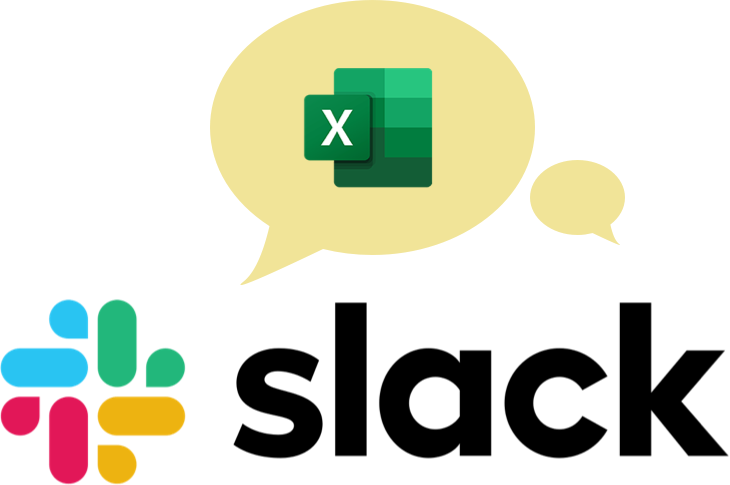Pre-PS: Check out the full list of shortcuts (and download the printable cheatsheet) here
Learn more about Word
Download our print-ready shortcut cheatsheet for Word.
More than one billion people use Microsoft Office. That’s one in seven people on the planet.
So it's no wonder about two-thirds of all middle-skill jobs require, at the minimum, proficiency in Microsoft Word and similar productivity software. In fact, Microsoft Word ranks No. 13 on the list of top required skills for the top 60 high-growth, high-wage occupations.
Because Word is such a universal skill, every job seeker and her mother understand the program's basics. So if you really want to stand out from the crowd, learn how to use Word efficiently (employers will love you for it).
How do you become efficient in Word, you ask? Well, you learn Word shortcuts and hacks, of course! It's the easiest way to save the most time in Word.
If we've piqued your interest, keep reading because, in this post, we share 79 of nearly 100 Microsoft Word keyboard shortcuts. We even went ahead and compiled them into a beautiful, printable cheatsheet and infographic.
Learn them. Utilize them. And watch your productivity (and professional life) soar.

Ready to master Microsoft Office?
Start learning for free with GoSkills courses
Start free trial