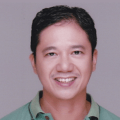Learning outcomes depend on the quality and impact of training materials. The higher the quality of your courses, the more likely learners will find your content appealing and engage with it more deeply. However, it takes considerable time and skill to develop a cost-effective elearning course—unless you are using content elearning authoring tools that accelerate the process and amplify the impact of its output. That is why—in a world of distractions and competing priorities—your choice of course-authoring tools absolutely matters.
Here's a comparison of the 12 best elearning authoring software to help you find the right resources to speed up and simplify the course creation process while improving results.
Top-rated course authoring tools on the market
Given the sheer number of elearning software classified as authoring tools (around 370 on Capterra), selecting the right solution for your class or business can be challenging. Obviously, not all digital course authoring tools can equally meet your unique requirements. That is why we developed this elearning authoring tools comparison guide to help you make the right choice from among the top-rated brands.
Bonus: Creating your own training courses? Learn the principles of the ADDIE Model
Here are 12 of the best course authoring tools that can help instructors and businesses achieve their elearning objectives:
-
GoSkills Course Builder
-
Adobe Captivate
-
Articulate 360
-
dominKnow | ONE
-
Easygenerator
-
Elucidat
-
Gomo Learning
-
isEazy Author
-
iSpring Suite
-
LearnWorlds
-
Lectora
-
Tovuti LMS
1. GoSkills Course Builder

|
Key features |
|
|
|
|
Pros |
|
|
|
|
Cons |
|
|
Additional features and capabilities are still under development. |
|
|
|
|
|
|
Pricing |
|
|
Course builder comes built-in with a free business account. Users can create an unlimited number of courses and deploy to an unlimited number of learners. |
Customize your training
Create your own training resources with an easy-to-use course builder.
Try it now
|
Key features |
|
||
|
Pros |
|
|
|
|
Cons |
|
|
|
|
|
|
|
|
|
Pricing |
|
|
Subscription rate at $33.99 per month. Perpetual license costs a one-time $1,299. Student & teacher edition costs $399.00. |
3. Articulate 360

|
Key features |
|
||
|
Pros |
|
|
|
|
Cons |
|
Users on Capterra cite the product's steep pricing model. |
|
|
Pricing |
|
|
Tiered pricing for individuals and teams, starting at $1,099 and $1,399 per year, respectively. A free 30-day trial is available. |
4. dominKnow | ONE

|
Key features |
|
||
|
Pros |
|
|
|
|
Cons |
|
|
|
|
Pricing |
|
|
No upfront pricing. Cost information is available only upon request. A free trial is available. |
5. Easygenerator

|
Key features |
|
||
|
Pros |
|
|
Reviewers on Capterra and G2 commend the product's ease of use and intuitiveness. |
|
Cons |
|
|
Users on both G2 and Capterra cite the lack of a built-in asset library for images, fonts, and other resources. |
|
Pricing |
|
|
Subscription prices are $108 per month for individuals and $541 per month for a team of five authors. A 14-day free trial is available. Pricing for large companies can be acquired by contacting the vendor. |
6. Elucidat

|
Key features |
|
||
|
Pros |
|
|
|
|
Cons |
|
|
|
|
Pricing |
|
|
Four-tiered pricing for Pro (individual), Growth (team of five), Team (up to 20 users), and Enterprise (up to 50 users). A custom quote is available only upon request. |
7. Gomo Learning

|
Key features |
|
||
|
Pros |
|
|
Users on Capterra and eLearning Industry cite ease of use, intuitiveness, and collaborative features. |
|
Cons |
|
|
Reviewers on Capterra reported issues like process latencies and steep pricing for small teams. |
|
Pricing |
|
|
Prices for small, medium, and large organizations are available only upon request. |
8. isEazy Author

|
Key features |
|
||
|
Pros |
|
|
Reviewers on Capterra praise the tool's intuitiveness, ease of use, and a rich library of interactive content-authoring assets. |
|
Cons |
|
|
Users cite the limited features in the free and lower-priced versions of the platform as well as the lack of ability to edit courses from a tablet or phone. |
|
Pricing |
|
|
isEazy implements a four-tiered pricing scheme that includes Freemium, Professional (72€ per month), Business (187€ per month), and Enterprise (contact vendor for a quote). |
9. iSpring Suite

|
Key features |
|
||
|
Pros |
|
|
|
|
Cons |
|
|
|
|
Pricing |
|
|
The business subscription starts at $770 per author per year, the freelancers subscription starts at $490 for a single user per year, and the academic subscription starts at $470 per author per year. There is a 14-day free trial period. |
10. LearnWorlds

|
Key features |
|
||
|
Pros |
|
|
|
|
Cons |
|
|
|
|
Pricing |
|
There are four pricing tiers: Starter ($29/month), Pro Trainer (99/month), Learning Center ($299/month), and High Volume and Corporate (custom price available upon request). There's a 30-day free trial. |
11. Lectora

|
Key features |
|
||
|
Pros |
|
|
|
|
Cons |
|
|
|
|
Pricing |
|
|
Lectora has two pricing editions: the Studio Gold Suite (which starts at $117 per month) and the Learning Creation Studio (which starts at $799 per month). There is a 30-day free trial. |
12. Tovuti LMS

|
Key features |
|
||
|
Pros |
|
|
|
|
Cons |
|
|
|
|
Pricing |
|
|
Custom pricing is based on the specific features and support required. Quotes are available upon request. There is a free trial period but no free version. |
What are elearning authoring tools, and how are they different from an LMS?
Elearning authoring tools are applications, services, and other resources that enable instructors, course designers, and L&D practitioners to create educational or training-focused multimedia content. This digital content includes a wide variety of elements (such as text, images, audio, video, PDFs, presentations, games, quizzes, challenges, and assessment exams) that are packaged into an interactive course, lesson, or training program. Like the products they help create, elearning authoring tools also come in various forms, such as common productivity apps, digital cameras/video editing software, graphics editors, and AI-driven content assistants.
Learning Management Systems (LMS) are platforms that accept, curate, and distribute elearning content (mainly courses) to an audience and use reporting and data analytics to track learners' engagement with such content. Some sophisticated LMSs, like GoSkills, have advanced built-in course authoring capabilities, but you will still need external tools specifically designed to create compelling presentations, animations, and videos.
Want to boost your team's success?
Learn why training and development matters (and how to do it right)!
How exactly do you create an elearning course?
DIY videos on YouTube are raw examples of digital learning materials. Virtually anyone with a specific skill and a video camera can make them. That's well and good, but the elearning required by leading academic institutions and results-oriented businesses goes further.
You just don't leave learners hanging. You ensure that they get qualified instructors and the best mix of diverse training content so they can learn faster, retain new knowledge, and apply what they've learned to benefit themselves and their organizations. Similar to brick-and-mortar classes, you also need to periodically assess learners' skill progression through quizzes and exams to make sure they are on track and learning efficiently.
Guided by the principles of adult learning, the right set of elearning tools will help you achieve all of that and more. But remember, not all learning content can ensure engagement, course completion rates, and knowledge retention. Training programs and courseware need to be guided by the appropriate learning framework and developed using efficient instructional design authoring tools. The authoring tools examples we have included here could help you get a good headstart.
In addition to conventional lesson formats, be sure to provide bite-sized rich-media lessons that can be consumed in less than five minutes or so. This practice, called microlearning, has been shown to improve focus, enable learning on the go with any device, and deliver higher ROI for businesses.
Check out our comprehensive guide on how to create effective online courses.
What to look for in course authoring software
When scouting for elearning authoring tools, remember to ask the following key questions:
- Is it easy to use?
- Can it streamline content development and do the heavy lifting for course designers?
- Can it enhance the appeal and impact of your course offerings?
- Is it affordable and scalable?
- Would it deliver the optimum team training ROI for your business?
Whether you are a veteran or a novice developer of digital courses, consider the following features and functions as the baseline requirements for a good course-authoring tool:
- Content generation capabilities. A built-in AI assistant can help you create multi-lesson courses in minutes, not days or weeks.
- Excellent user experience. Look for products that have intuitive user interfaces, effortless navigation, and drag-and-drop simplicity.
- Rich asset libraries and templates. A native repository of common resources (such as lesson templates, quiz samples, images, GIFs, and videos) helps speed up the content development process and enhance output.
- Ability to upload multimedia content. This functionality helps drive engagement by improving the quality and appeal of your courses with the addition of rich multimedia elements such as graphics, PDFs, and animation to your learning content.
- Ability to import external content. Any decent elearning authoring tool should be able to accept and process external content that complies with elearning standards such as SCORM and xAPI.
- Variety of assessment formats. Assessments such as quizzes, challenges, and exams help evaluate learners' progress and improve knowledge retention.
- Custom certificates. Certificates of course completion help establish learners' competency in a particular subject and showcase their achievements.
- Support for gamification. Consider solutions that help create gamified learning environments, which have been shown to drive learner motivation, team collaboration, and knowledge retention.
- Robust reporting and analytics. You should be able to assess the effectiveness of your courses through learner engagement data and other metrics. This allows for the continuous improvement of your learning content.
- LMS integration. Integrating your authoring software into your LMS makes it easier, faster, and more cost-effective to create, deliver, and manage your learning content.
- Feedback from learners. Course and lesson reviews help gather valuable feedback that can help improve many areas of learning, including the course content, instructional approach, and learning environment.
- High ratings and positive customer feedback. Shortlist solutions that receive high ratings and positive feedback from their customers on independent review sites such as G2 and Capterra.
- Best-value pricing. Choose reasonably priced solutions that scale well for growing companies. Take advantage also of free trials and freemium accounts.
Bonus takeaway: A free LMS with a built-in course builder
Elearning authoring tools constitute just one of many factors that contribute to the effectiveness and impact of courseware and training programs. The success of your efforts will also depend on other critical factors: the audience's skill level and preferences, learning environment, type of content, and instructional approach.
If you want to get started right away, check out the GoSkills LMS for a free and flexible all-in-one training solution. This LMS includes the GoSkills course builder, an award-winning innovation engineered to accelerate the course creation process and enhance the quality of course content, whether deployed in an academic environment or leveraged to upskill the workplace.
Customize your training
Create your own training resources with an easy-to-use course builder.
Try it now