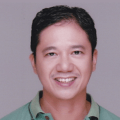As expected, artificial intelligence has turned lots of everyday tasks on their heads. Seemingly overnight, things that used to take days or weeks can now take minutes or seconds. As many people would be quick to point out, though, that doesn't mean it's being done well. And they'd be right. Getting the best out of artificial intelligence (AI) software is mostly about mastering prompt engineering.
Developed using advanced AI and launched in mid-2023, GoSkills course authoring tool, Genie, auto-generates course structure and lesson content on just about any topic – from workplace safety and web design to film history and Excel pivot tables. It can do so in mere seconds, and in just about any language you like. All it needs to get everything right is a well-thought-out dose of prompt engineering.
Combining Genie’s capabilities with GoSkills’ award-winning LMS creates the potential for epic-scale impact on academic education, corporate training, and skills development.
For individual learners, this helps accelerate career advancement. For organizations, this helps narrow the talent gap. For course designers and training administrators, Genie combined with GoSkills LMS might well be the closest thing to a magic lamp that consistently grants the learning outcomes you wish for.
That generative AI can do wonders is an understatement. The phenomenal rise of ChatGPT and Midjourney attests to that. However, even the most sophisticated AI tools can sometimes miss the mark. For one thing, they are prone to hallucinating questionable content. Without adequate human guidance, AI can wander off and generate artifacts (such as text, code, sound, or images) that fail to meet your expectations. In a learning environment, that could mean incorrect scoping and course structure, tone-audience mismatch, and poor mechanisms for measuring learner engagement and lesson retention.
This chasm between the astounding capabilities of generative AI and the hyper-specific expectations of their users popularized a new technique called prompt engineering. This technique – sometimes referred to as AI whispering – uses precise instructions provided by humans as input to guide AI into generating an output that ticks off all the checkboxes.
Prompt engineering uses precise instructions provided by humans as input to guide AI into generating an output that ticks off all the checkboxes.
Here are some tricks on how to optimize Genie using custom prompts.
What is prompt engineering?
Prompt engineering is a fine-tuning method for guiding generative AI into doing exactly what you want it to do.
Any input given to an AI to generate a response is called a prompt. This can be in the form of queries (e.g., how do you cook rice?) or instructions (e.g., write a sales pitch for a tattoo parlor) that serve as the basis on which the AI will generate text or other artifacts. Prompts constitute the fundamental element in prompt engineering.
Prompt engineering is simply the practice of crafting better prompts to generate a desired output using clear and specific instructions. “Write something about cats,” is a prompt. “Write a limerick for sixth graders about a hungry orange cat,” is a better prompt.
Users and developers use prompt engineering to steer AI toward a specific direction, ensuring it produces an output that consistently meets desired specifications and achieves pre-established objectives.
There are many benefits to learning and applying prompt engineering:
- It gives you more control over the generated output.
- It unlocks the potential of the generative AI tool you are using.
- It provides fun and encourages creativity.
Genie basics
Creating courses typically involves an arduous, time-consuming process. You need to ensure that all of the course’s moving parts work together. The topic, audience, course objectives, lesson formats, and other elements must gel seamlessly for a course to achieve optimum learning outcomes. Moreover, you need to create effective lesson outlines and develop mechanisms (such as gamification and quizzes) for driving engagement, ensuring lesson retention, and measuring learning success.
Genie taps on a large language model (LLM) to perform much of the heavy lifting, so you just need to review and refine each auto-generated lesson. With Genie, a series of simple prompts can build course content in just a few minutes (instead of the several days it normally takes course designers to manually complete).
Presently, you can use Genie to create multi-lesson courses. To get there, take the following steps:
- Sign in on the GoSkills LMS. (Create an account if you don’t have one. GoSkills provides a free version).
- In the side navigation on the left, choose the Creator mode.
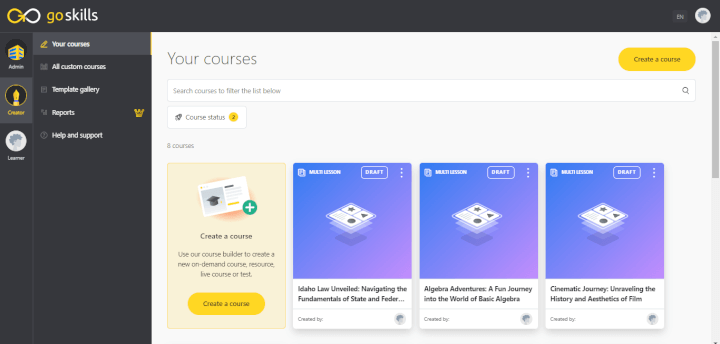
- In the resulting screen, click the Create a Course button.
- In the resulting display, choose the Multi-Lesson Course option.
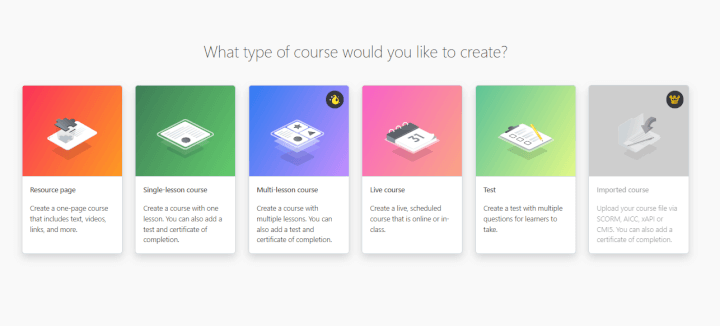
When you start building a multi-lesson course, the process allows you to use Genie to generate A) the course title and overview, B) the course outline, and C) the entire content for each lesson in the course.
A.
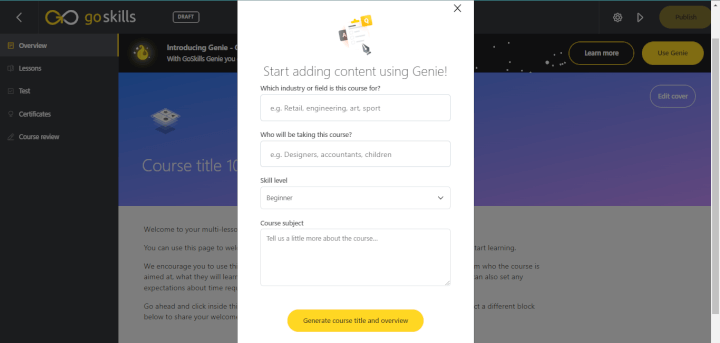
B.
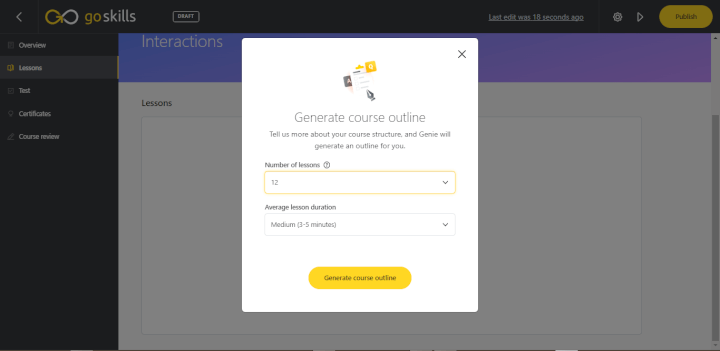
C.
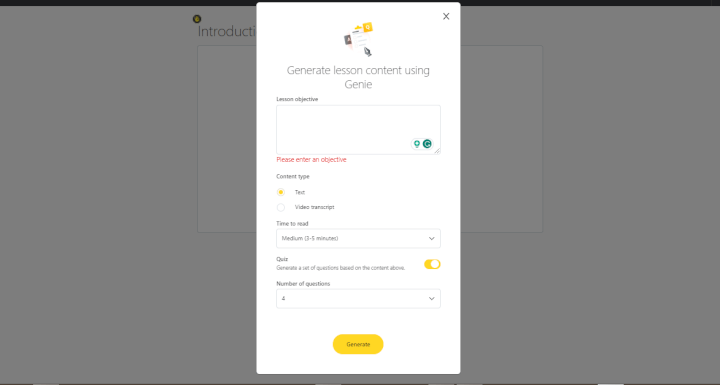
IMPORTANT: Note that the main input fields that you can use for prompt engineering are those for describing the industry/field, audience, course subject, and lesson objectives.
How to build an excellent course using prompt engineering
Before you make magic with Genie, here are some essentials to remember:
- Presently, you can only access Genie when you are creating a multi-lesson course (see above). This will change in the future as Genie concludes its beta stage.
- You can enter your custom prompts in the following input fields:
- Which industry or field is the course for?
- Who will be taking the course?
- Course subject (this is where most of your custom prompts should go)
- Lesson objectives (this is where you can be extra precise to better align the generated content with your learning goals)
Your AI content assistant
Take the guesswork out of course creation with GoSkills Genie.
Discover GenieHow to prompt-engineer a course learners will love
Prompt engineering works only when you have a clear idea of the output you want. In course design and development, that means crafting the appropriate prompts that pin down the key attributes of a course: the subject, the audience, the learning goals, and the teaching approach.
- An excellent course has clearly defined learning objectives. The course overview should explicitly state what students are expected to learn and achieve by the end of the course. Enter these objectives in the corresponding input field and customize your prompts such that they allude to or reflect such objectives.
- The component lessons should be well-organized and follow a logical progression. It should also be aligned with its target audience in terms of language, tone, and level of difficulty. Describe your target audience in the appropriate input field and use prompts that set the tone, language, and difficulty level of the course/lesson.
- A course can be made more engaging and effective using a robust mix of learning materials and reliable mechanisms for assessment and feedback. (Note: Genie can help you generate a transcript for a video-based lesson).
These prompt engineering best practices are the surest way to help you build awesome courses:
- Be clear and concise, and avoid ambiguity and broadness. This will prevent Genie from generating irrelevant or unwanted content, helping you save time.
- Set the context. Define your audience and clarify the goals you have set for the course. Set the learning scenario for Genie to work with. Give enough background details to establish the learning environment.
- Be specific. Being more precise with your prompt helps Genie better understand what you want. For example, specify the language, tone, and style to use for the content as well as the teaching approach to adopt (e.g., text-based or video, etc.).
- Cite examples. Show Genie exactly what you want.
- Don’t be afraid to say NO. Tell Genie what you don’t want to see in the content. This will help accelerate the course creation process and get you closer to the ideal output.
- Request for multiple versions. Unlike popular LLM platforms like ChatGPT and Bard, the beta version of Genie has yet to have an interface for requesting multiple variants of generated content. You can work around this current limitation by directly asking Genie for multiple content versions on the get-go. This makes it easier for you to refine and iterate a lesson.
Effective AI prompt examples
For general use:
- Poetry: Write a sonnet about a machine learning system that falls in love with a full-stack developer. Deploy similes, metaphors, and other figures of speech that use terminologies and concepts in AI, computer science, and information technology. Generate three versions.
- Marketing: Create a catchy slogan for an online bakeshop specializing in rustic-style bagels. Showcase four of twelve flavors: garlic, onion, blueberry, and cinnamon raisin. Highlight free deliveries within Greater Brooklyn and evoke a sense of uplifting nostalgia reminiscent of Norman Rockwell’s art.
- Learning obscure subjects: Explain the concept of quantum computing to a normal teenager using plain, simple, and crisp English. Use analogies and real-world examples.
For Genie:
|
Input Field |
Sample Power Prompts |
|---|---|
|
Which industry or field is the course for? |
The footwear sector in California |
|
Who will be taking the course? |
All staff and officers of ACME Footwear Company Use plain and conversational English. |
|
Course subject |
|
|
Lesson objectives |
Note: Provide three versions of the lesson content. |
What makes an awesome course?
Unless you know what an ideal course looks like, even the most determined attempts at prompt engineering may still struggle to generate the output you want. Course quality depends on many factors. Awesome courses go beyond just delivering information to creating an experience that leaves students empowered with relevant knowledge or skills.
An excellent course has the following essential characteristics:
Learner experience
- Intuitive and user-friendly
- Available in bite-sized chunks
- Adequate personalization features
- Gamified for better engagement
- Mobile-ready
Content and structure
- Clear and focused
- Presented in compact lesson blocks
- Varied content formats (such as videos, infographics, interactive quizzes, engaging text and images, case studies, real-world examples, etc.)
- Regularly updated
Reporting and management
- Adequate reporting features for tracking, analyzing, and improving learner progress
- Feedback and support capabilities
- Provision for sharing and community interaction
To learn more about this topic, you can check out GoSkills’ Ultimate Guide to Developing an Online Training Course.
Enchant your learners with Genie
Whether you’re an educator, corporate trainer, or anyone who likes sharing knowledge within a course-centric environment, Genie will revolutionize how you design, create, and deliver lessons to the next generation of learners.
Push Genie’s powers to their limits. Use logic, imagination, and prompt engineering to guide Genie into casting the high-tech magic that will make your courses shine.
Go ahead! Experiment and have fun with Genie.
Your AI content assistant
Take the guesswork out of course creation with GoSkills Genie.
Discover Genie