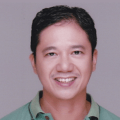With many moving parts to track, businesses depend on Microsoft Excel to make sense of it all. We use it to balance budgets, plan, and get work done. Without such powerful spreadsheets, companies would operate less optimally in areas such as finance, marketing, and innovation.
Over the years, Excel’s familiar grid interface has helped organizations master the basics. Meanwhile, its advanced features (such as data visualization, pivot tables, and macros) have empowered companies to break new ground.
Here’s how Microsoft Excel training can help your teams save time, improve their work, and drive more value for your business.
Ultimate business tool
Microsoft launched Excel in 1987, so the acclaimed software might seem due for retirement. However, Excel has outlasted the competition with an array of updated capabilities that now include tight integration with Microsoft’s new line of automation, AI, and business intelligence services. Just recently, Investopedia made the case that Excel might be the “most important computer program in the workplace.”
Hard to argue with that. Excel has been helping small businesses get their house in order while enabling ambitious startups to A/B-test their most viable roadmaps toward success. How? The spreadsheet is simply exceptional when it comes to answering data-dependent questions. Excel leaves little room for ambiguity, from basic bookkeeping concerns that keep entrepreneurs awake at night to strategic questions a power query can answer. It provides organizations with a well-grounded rationale for taking decisive action.
Are we really making money? Check. There are dozens of Excel templates for balance sheets, income statements, and cash flows. Have we reduced waste to a minimum? Check. Excel can help you track metrics and improve process efficiencies. Which keyword would likely generate the better ROI? Check. You’d be surprised how much digital marketers secretly love the one software they pretend to hate.
Limitless use cases
Excel has been described in many ways. For companies, both big and small, it truly does excel. In trained hands, the application has been the favored tool for achieving excellent outcomes across many aspects of a business:
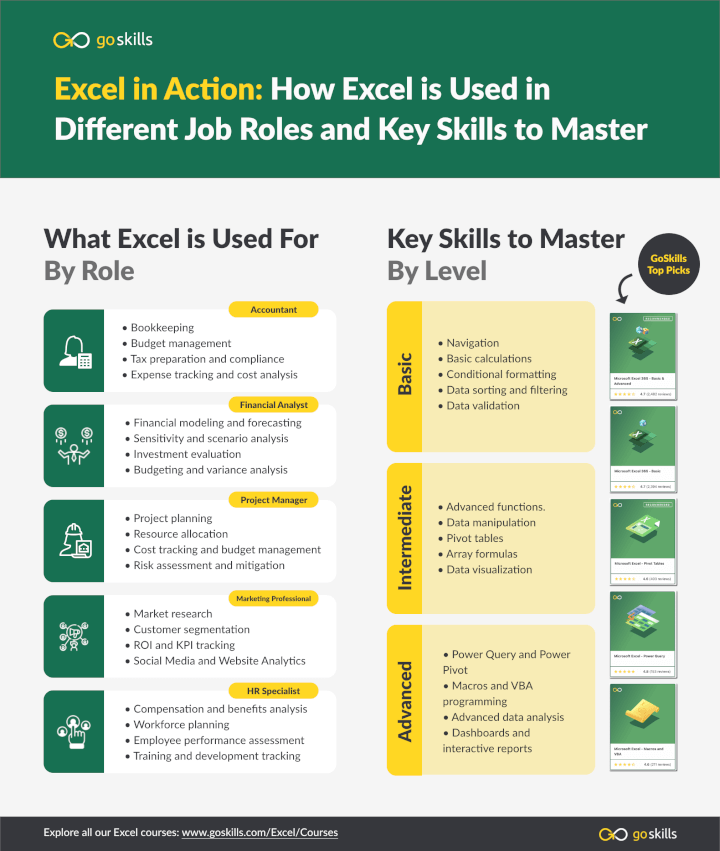
1. Accounting
The rows and columns of an Excel worksheet simulate the function of traditional accounting ledgers. Many bookkeepers, small business owners, and other professionals use Excel for budget management, tax prep, cost analysis, and other tasks. Basic arithmetic operations, formulas, currency formatting, and many other features support Excel’s accounting function.
2. Finance
Bankers, wealth advisors, and business analysts use Excel to make informed investment decisions, forecast corporate growth, and model a financial scenario. Typically, they use array formulas, pivot tables, and data visualization to perform different tasks. Meanwhile, actuaries use Excel to analyze large datasets to mitigate risk and optimize rewards for borrowers, lenders, policyholders, and insurers.
3. Admin/Productivity
Admin professionals such as secretaries and clerks keep businesses humming by performing everyday tasks. They plan events, manage records, prepare reports, and support customers, staff, and management. Among other productivity tools, they use Excel in a variety of ways to organize, simplify, and accelerate their overall efficiency.
4. Project Management
Projects can be anything from the design and development of a company website to the planning and execution of a mega concert. While robust project management apps like Monday.com and Trello are available, many project leads, coordinators, and managers still use Excel for one reason or another. Well, who can blame them? The decades-old app is accessible, versatile, and cost-effective – especially when overseeing a small project or focusing on a specific aspect or component of a major one (such as resource allocation and cost tracking).
4. Sales and Marketing
While marketing has long been a haven for creatives, the pivotal contributions of field researchers and data analysts have not gone unnoticed. Today, success in sales and marketing relies on well-crunched numbers as much as on well-crafted narratives. And where numbers are concerned, Excel remains the ultimate tool marketers and sellers can always rely on. These professionals use the handy spreadsheet to track performance and optimize campaigns. They use charts, tables, statistical formulas, and data analysis to identify buying patterns, understand customer behavior, improve conversion rates, and predict how the next big sale will likely occur.
Mastering Excel with GoSkills
Any tool that helps you perform tasks better, solve tricky problems, and improve business outcomes is not only worth having. It’s worth mastering.
This fact might elude the radar of companies that tend to be caught up with the latest and flashiest solution on the shelf. The focus on whatever is new can lead to training programs that prioritize in-fashion skills over tried-and-true staples such as Excel proficiency.
Tip: You can avoid this pitfall and still get the best of both worlds.
How? The GoSkills LMS empowers businesses to train their workforce with skills that matter. Whether those involve data science and programming or Excel and productivity, GoSkills can help turn your staff into a dream team.
The LMS provides specialized Excel courses for different fields and proficiency levels. These courses form part of our award-winning library of over 100 expert-led, high-quality courses on a wide range of subjects. All adopt a mobile-ready, microlearning approach that trains learners through bite-sized lessons available on the go, at any time, and on any device.
In addition to robust admin functions for monitoring learner progress and accelerating skills development, you can also use an AI assistant to quickly generate custom lessons for your company on virtually any topic and language.
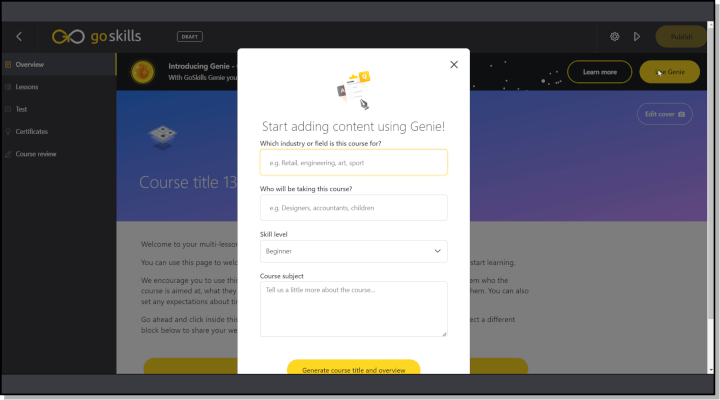
Final takeaway
Even in a marketplace driven by AI, human talent remains the primary asset for achieving business success. As such, companies with the best-skilled people are still those with the most decisive advantage.
Fortunately, business-critical skills – like Excel proficiency – can be learned. The question is, can you train your people as fast and as effectively as your competitors do?
Conditional Answer: Yes, via GoSkills. Perhaps with even better learning outcomes than the competition, based on high customer satisfaction scores on independent review sites.
Go ahead and get a head start. Give your team access to expert-led Excel courses on GoSkills. Try for free.
Train your team in Excel
Empower your team with the skills to take your organization to the next level with GoSkills Excel courses.
Get GoSkills courses