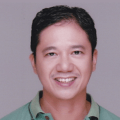Experiencing subpar training outcomes? Instead of hoping for improvement, it’s time to leverage data to drive results.
Learning management systems are more than just platforms for course delivery. They provide visibility into how your people engage instructional materials, and make it clear whether training objectives are consistently being met.
What are LMS reports?
LMS reports offer valuable insights into L&D challenges and questions like:
- How well do your teams complete the courses assigned to them?
- Is your staff sufficiently motivated to participate in the learning process?
- How effective are your training materials in building the skills required to keep your business competitive?
- Are learning outcomes in line with your strategic goals?
The data uncovered by LMS reports can enable you to isolate and control the crucial metrics for streamlining your workplace training strategy, boosting your ROI, and driving a positive shift in learning outcomes and experiences.
7 metrics your LMS should measure
Ideally, LMS reporting looks into every player and point of interaction in the learning process. They help assess the performance of your training initiatives by monitoring learner progress, course relevance or effectiveness, and other variables.
As an L&D leader, your task is to cut through the noise by generating insightful reports and leveraging key metrics that impact your teams.
A good LMS tracks the following key metrics:
1. Completion rate
The percentage of learners who successfully finish a course, workshop, learning track, or training program. You can find this metric by dividing the number of employees who finish a course by the number of initial participants (or enrollees/assignees).
In general, a high completion rate indicates high learner engagement and commitment. It may also imply that a course or training program resonates with its target audience (i.e., relevance).
On the other hand, low completion rates may signal issues such as poor learner experience, unclear training objectives, learner-course mismatch, or ineffective/inappropriate course design.
2. Total time spent learning
The amount of time a learner spends on courses and other training-related activities such as discussion forums, homework, and collaborative tasks.
This metric may reflect learners’ commitment and interest in taking a lesson or the attractiveness of a specific course.
Analyzing total time spent can help you identify bottlenecks in the learning process and improve learner engagement by fine-tuning course design, teaching approach, lesson format, or the duration of individual lessons.
3. Assessment score
The measured performance of a learner on quizzes, exams, exercises, challenges, and other assessment tests. Assessment scores may evaluate the learner’s focus, aptitude, or cognitive ability as well as the quality and effectiveness of training materials.
This metric provides insights into learners’ understanding and retention of course content and helps identify areas where learners may need reinforcement. High scores indicate successful learning outcomes while low scores should prompt remedial action.
4. Learner satisfaction and feedback
The qualitative and quantitative evaluation learners provide regarding a specific lesson, course, instructor, or training program. High scores indicate that learners are satisfied with their training and have had a good learning journey.
Learner feedback provides valuable information on course effectiveness, content relevance, and learning experience. It helps L&D managers and course instructors to identify and address weaknesses in the training content and/or its delivery. To extract this data, you need to integrate feedback forms and rating sheets at the end of every lesson or training activity.
5. Learner progress
The metric that indicates how far a learner has advanced in a course or training program. Learner progress is a combination of basic metrics such as the number of lessons taken, modules completed, skills acquired, badges earned (gamification), and other milestones achieved.
Monitoring learner progress helps your L&D team identify learners who might be struggling in some areas and need additional support. It also helps assess the learning pace, ensuring that learners are on track and on schedule to meet training goals. By examining progress data, you can tailor content, pacing, learning path, and remediation for each specific learner.
6. Engagement level
Engagement level assesses how involved and committed a learner is with assigned courses, training programs, and associated activities. It combines basic metrics such as time spent learning, course completion rate, attendance rate, learner feedback score, and participation in learning activities (e.g., discussion groups, download of supplementary materials, assessment test scores, team challenges, and online forums).
A high engagement level correlates with better learning outcomes because engaged learners tend to understand lessons faster and apply those lessons more effectively.
7. Knowledge retention
This metric indicates how well a learner understands and retains the concepts or skills learned through the training program.
Primarily assessed via exams and follow-up exercises, knowledge retention can also be evaluated through the application of lessons learned in real-world scenarios. Effective training should result in long-term knowledge retention. Reinforcement measures should be implemented if learners forget crucial information shortly after training. This can be achieved through on-the-job application tracking and post-training assessments.

LMS reporting features to look for
Learning platforms differ in the depth and range of reports they can generate. Not all can provide a comprehensive data set that will allow you to accurately identify and address every roadblock to achieving all your training objectives.
1. Comprehensive and customizable reporting
At a glance, a reliable LMS can display a snapshot of the crucial metrics you need to make informed decisions about your talent development efforts. It shows the number of courses each team has completed, the average duration it takes members to complete a learning track, and whether individual members or specific courses need remediation.
Top-tier training solutions provide dashboards that extract data on demand and present their correlations as compelling charts and other insightful visualizations.
As a rule of thumb, look for an LMS whose administrator dashboards provide performance summaries as well as specialized reports focusing on key aspects of the learning process (e.g., learners report, courses report, teams report). Having all these report types makes it easier to identify the strengths of a training program while also detecting gaps and weaknesses in the process.
Limit your selection to platforms that can generate custom reports in addition to the standard fare. This allows you to slice and dice training data to generate deeper and fresher insights with pinpoint accuracy.
2. Test/assessment engine
Your LMS should enable the integration of quizzes, exercises, and challenges throughout the learning process. For instance, you can administer a skills and knowledge assessment exam before the lesson begins to determine each learner's proficiency level (e.g., beginner, intermediate, advanced).
Certifications and/or achievement badges can be gated by final assessment exams to validate learner proficiency or understanding of the course content. On the other hand, post-completion exercises and regular challenges can help employees practice, apply, and retain the knowledge and skills they’ve learned.
3. Integrated feedback/survey feature
Knowing how your learners feel about the training process and course materials is crucial to improving their experience and the learning outcome. You can gather this information largely by deploying surveys and feedback forms after every lesson, course, and other training activity.

Learner feedback can help you assess the effectiveness of the teaching techniques, course content, and learning process for the specific team or individual learner enrolled in a program. Based on your assessment, you can make changes to improve results.
4. Learner engagement tools
Discovering weaknesses in the training program is one thing, but fixing them is another. Doing so requires an LMS that has a complete toolset for improving learner experience and performance.
Here are some of the essential LMS tools and features you need:
- Clean and intuitive UI. At the minimum, an LMS should be easy to use. Platforms that are difficult to navigate will just exacerbate other learning issues.
- Microlearning. For most topics, breaking down complex lessons into bite-sized chunks (of less than 6 minutes each) can help improve learner cognition and engagement.
- Mobile accessibility. Allowing your learners to conveniently learn on the go using their mobile devices can speed up completion rates and improve their experience.
- Gamification. Gamification (using badges, leaderboards, and other mechanisms) is among the most effective ways to spur engagement and improve learner completion rates.
Maximizing your team training ROI with LMS data
Now we’re getting to the good stuff. Here’s how you can use LMS reporting to fix problems in your learning and development program:
🌟 Identify training gaps
Start by reviewing standard reports to pinpoint training gaps. These gaps highlight areas where your workforce, instructors, or course designers may need additional support. For instance, in the GoSkills LMS dashboard, you can access various reports such as performance overview, learners report, courses report, and teams report. Each report provides data to identify specific areas for improvement.
🌟 Monitor course engagement
Examine the dashboard to see how many members have started and completed their assigned courses. Check if everyone has viewed their assigned courses and identify any overdue assignments. Automated notifications can remind learners to read the course overview, begin lessons, pass assessment exams, and complete the course.
🌟 Revamp content based on feedback
Analyze learner feedback and performance to enhance your training materials and instructional methods. Regularly update and refresh your content to keep it engaging and current. Ask questions like: How many assigned courses have been completed? Which courses are completed quickly, and which ones drag on? Consider redesigning courses to break down lessons into manageable chunks, simplify exercises, and speed up completion.
🌟 Improve test scores with better instruction
Identify lessons with lower average test scores and explore better instructional approaches to help learners achieve higher scores. Adjust your courses to match the preferred learning styles of your employees, creating personalized learning paths that cater to individual needs, goals, and preferences. This approach keeps employees motivated, enhances knowledge retention, and accelerates course completion.
🌟 Track milestones and address pain points
Monitor which team members are achieving milestones faster and which need some encouragement. Reviewing feedback on the training process and materials can help identify pain points and improve the learning experience for everyone.
🌟 Align training with business goals
Ensure your training objectives align with business goals to measure training effectiveness and maximize your investments. A disconnect between your L&D program and business objectives can erode your team training ROI. Track the impact of your training efforts on key business metrics such as productivity, employee retention, sales, and customer satisfaction.
Best practices when using GoSkills

Here are some tips on how to leverage the features of GoSkills LMS to drive learner engagement and propel your training program:
- Organize teams. Group your learners into teams based on their roles, departments, or proficiency levels.
- Assign courses with deadlines. Set completion dates for courses to keep learners on track.
- Automate notifications. Use automatic notifications for key events in the learning process to keep learners informed and engaged.
- Integrate feedback forms. Require instructors and course designers to include survey and feedback forms in addition to assessment exams for every lesson or activity.
- Utilize gamification features. Customize and deploy the platform’s gamification features to make learning more interactive and enjoyable.
- Celebrate milestones. Recognize learning milestones achieved by individuals and teams. Create and award custom certificates for course completions and other achievements.
- Implement daily streak challenges. Encourage consistency by implementing daily streak challenges.
- Foster friendly competition. Conduct friendly competitions among teams and individuals to motivate learners.
- Recommend courses. Encourage learners to explore courses recommended by the platform based on their current learning paths.
- Integrate learning with career development. Make structured learning a key part of your employees’ career development plans.
Here’s how one company optimized GoSkills to improve learner engagement and elevate course completion rates.
Strong data means continuous improvement
LMS reports provide real-time dynamic data, reflecting ongoing changes in learner behavior, course materials, lesson formats, and instructional approaches. As an L&D leader, your task is to cut through the noise by generating insightful reports and leveraging key metrics that impact your teams.
Make use of these LMS metrics to refine your workplace training program, upskill your workforce, and drive your business forward.
A better way to train
It's easier than ever to track and manage your team's training with the GoSkills LMS.
Start for free