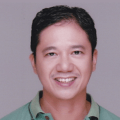Well, it happens a lot. New hires show up bright-eyed and excited, only to get frustrated by a tedious onboarding experience. Tasks and paperwork pile up. Disjointed training on policies, systems, and tools takes forever just to equip new hires with the basic knowledge they need to do their jobs effectively.
Can onboarding be smoother and more engaging to keep new employees informed and motivated from day one? Absolutely! The right training materials, combined with a powerful learning management system (LMS), can streamline, enhance, and even automate onboarding.
Here’s a handy guide that shows how to use your LMS for onboarding employees, setting them on the quickest path to becoming rock stars at what they do.
Learn: How Can an LMS Help in Customer Onboarding?
What employee onboarding is and why it matters
Onboarding is the process of integrating new employees into a company and prepping them for their respective roles. By introducing newly hired staff to the corporate culture, establishing guidelines and policies, and teaching the proper use of relevant tools, onboarding helps new hires settle in and perform their expected functions. A good onboarding program helps new hires feel appreciated, motivated, and ready to produce value for their new organization.
Ideally, onboarding commences even before a new hire’s first scheduled day at work and ends only when they become comfortable and productive in their new roles. Once started, onboarding sets the tone for a new employee’s experience with a company. That’s why providing a positively memorable onboarding process is critical.
A good onboarding process starts before the first scheduled day at work and ends when they're comfortable and productive in their new role.
An excellent onboarding process:
- Makes new hires feel welcome, increasing their motivation and willingness to stick around longer (retention).
- Helps build connections and relationships with peers and key people in the company.
- Highlights the organization’s values and culture, which can drive engagement.
- Provides basic training to drive productivity and business performance.
- Guides new hires on how to handle everyday challenges related to their role.
- Helps make the organization more attractive to other job seekers (once word of an excellent onboarding experience gets through the grapevine).
10-step checklist to use an onboarding LMS
Using your learning management system to welcome and prep new hires should make your job easier, not more complicated. Here are some tips and best practices on how to use an LMS to maximize your employee onboarding program:
1. Aim for exceptional learning experiences
This is the crux of the matter. You want high performance from your new hires down the line. They deserve the best onboarding course you can give today. You can do this using:
- Gamification. Earning badges and crushing leaderboards will motivate new hires to complete the required training more quickly.
- Microlearning. Bite-sized lessons in 3-6 minute chunks are easier to digest and retain. Learn about the top 8 microlearning examples here.
- Quizzes and challenges. Assessment exams help validate learners’ understanding of key concepts, while exercises provide the practice they need to master newly learned skills.
- Content variety. Spruce up your instructional materials by using a variety of formats, such as video, audio, presentations, PDFs, infographics, and short, crisp text. Multimedia content enhances learner engagement and contributes to higher completion rates. For example, with GoSkills’ content blocks feature, creators can easily add various content types to each lesson.

- Mobility. Allow new hires to access training content using their smartphones and tablets to make onboarding more convenient.
2. Start the process the moment a candidate accepts a job offer
The sooner you prep a new hire, the quicker she can perform at her best. Give newbies access to onboarding materials before their first day at work so they know what to expect and can get acclimatized to the company culture before Day 1.
3. Integrate relationship-building into your onboarding course
Where possible, new staff should be required to undergo mini-mentorships with peers and key people in the organization.
4. Design a tight but reasonable schedule
Typically, new hires are excited about new beginnings. Since they are likely not yet fully integrated into the team, they may have excess time on their hands during their first few days at work. Reducing these idle periods will help them complete the onboarding program sooner.
5. Accelerate the content creation process
Does your LMS have course templates? Even better, are they content-ready and customizable? Do you have access to a content assistant? This can help you generate an entirely new onboarding course for your company. Usually, you’d just need to make a few tweaks to tailor the onboarding content for specific departments or teams.

6. Monitor learner progress
Using available reports and analytics, monitor completion rates, identify learning gaps, and make adjustments to optimize results.

7. Showcase company values and celebrate your culture
Slowly build a sense of belonging among learners by highlighting your corporate values, milestones, and organizational culture. Use rich media and add humor where possible.
8. Put everything in one place
Attach all relevant materials and documents to the onboarding program to make life easier for new hires. These may include the HR handbook, employment contracts, non-disclosure agreements, contact lists, organizational structures, payroll schedule, tools and apps required for the role, performance assessment sheet, and process guidelines.
9. Subject your onboarding materials to a rigorous quality assurance test
Check whether all links work properly and whether interactive elements behave as expected. Remember, you want new hires to admire and be proud of their corporate brand. For that, they’ll need a positive learning experience and high-quality content.
10. Incorporate learner feedback
Add a review/feedback form at the end of a course. This step is highly recommended. Have your learners rate their experience by asking them what they liked about a lesson and which aspects could be improved.
Check out even more onboarding tips from our resource library!
How to choose an onboarding LMS
If you decide to use an LMS for employee onboarding, you’ll quickly realize that there are literally hundreds of options to choose from, and it can be pretty easy to get overwhelmed. Don’t fall into the trap of paying for the priciest platform available with the mistaken view that it means you’ve gotten the best. There’s no point in paying for a Lamborghini when what you want is a family car. A pricey LMS that doesn’t support your onboarding needs will leave both you and your new hires frustrated.
A high price tag doesn't always mean you've selected the best option.
Here’s a feature guide you can use to select the best onboarding LMS for your company:
1. Ease of use. The primary aim of onboarding is to make it faster and easier for new hires to get into their required workflows and perform at their best. A complicated LMS that’s difficult to access or navigate already defeats that purpose. Hence, choose corporate training platforms that are intuitive and easy to deploy.
2. Cost efficiency and high ROI. You’re onboarding new hires because you want to maintain a smooth operation and eventually improve business performance. However, the latter won’t happen when onboarding costs exceed the benefits. Instead, that scenario will likely lead to a dismal team training ROI. The solution is to look for a decent but affordable LMS that can double as your primary onboarding software as well as your all-around training platform. An open secret many smart businesses don’t want you to know: a free LMS plan allows you to onboard new hires at zero to minimal cost.
3. Built-in course library and templates gallery. A built-in course library allows HR or your team leads to jumpstart the onboarding process with standard training materials. Some learning management systems already come with pre-built courses on cybersecurity awareness, diversity, workplace safety, compliance, wellness, and yes — onboarding. Meanwhile, a template gallery enables your L&D team to quickly deploy or customize other learning resources your people would need throughout their employee journey, from hiring to exit.

4. Built-in course builder. You’ll need a feature set for importing, creating, and adding custom multimedia courses and training materials to the course library. Many training platforms have this feature but go for those that provide the extra boost — such as powerful AI content assistants. Generative AI enables instructors and subject matter experts to design and develop complete, well-structured courses within minutes, not days.
5. Customization features. Prefer an onboarding LMS that allows you to use your logos and implement other branding measures. “Owning” the training platform not only helps make a good first impression among new hires but also promotes the organizational culture through a primary tool you use to develop and uplift people.
6. User account management, assignments, and planned learning tracks. Shortlist platforms that provide robust administrative functions. Choose solutions that allow training managers to easily administer aptitude tests, assign relevant courses to specific individuals or teams, and design tailored learning tracks to accelerate onboarding and reduce waste.
7. Assessments. Short quizzes, challenges, and exams at any point in each onboarding lesson help make learning fun and promote knowledge retention.
8. Gamification. A gamified environment motivates staff to quickly complete assigned courses, take more lessons, and enjoy the onboarding experience.
9. Custom certificates. Learner achievements should be recognized and documented. Look for training solutions that enable you to create and award certificates for milestones such as the completion of a specific course or learning track.
10. Mobile readiness. In tandem with microlearning, mobile readiness enables your employees to take lessons anytime and anywhere. That means they can learn new knowledge and build skills even during their commute or while having a coffee break.
11. Reporting and progress tracking. Mind the backend of any training solution. Ignore platforms with minimal data analytics capabilities. Look for ones that track every relevant aspect of the learning process. Rich reports and data visualizations allow you to:
- monitor the progress of your individual and team learners
- take remedial actions when necessary;
- continuously improve the quality and impact of your training materials.
12. Customer support. Based on independent reviews, customer support can significantly impact your L&D program (including onboarding). Scrutinize shortlisted solutions based on the quality and availability of their support resources: FAQs, user guides, video walkthroughs, communication channels, and after-sales support teams. Are emails promptly responded to? Are there friendly and competent humans at the other end of the chat interface?
To help you make an informed decision based on this criteria, learn how real customers rate their LMS on independent product review sites such as G2, Capterra, and Software Advice.
Final takeaway
Providing an excellent employee onboarding experience is often the difference between a well-adjusted, productive employee and a costly, negative experience on both sides. Fortunately, the right employee onboarding training solution can help turn new hires into future performers without breaking the bank.
GoSkills is a powerful but affordable LMS for onboarding employees. Engineered to simplify corporate training, this elearning platform can drive your new batch of innovators and leaders to develop the foundational skills they need to make a difference.
Create that bright future for your company by acing your onboarding process with the right LMS.
A better way to train
It‘s easier than ever to track and manage your team‘s training with the GoSkills LMS.
Start for free