Python Django Training for Beginners | GoSkills Online Course
Django for Beginners
Skills you’ll gain
Take this Django course to learn Django in a fun way and build your skills in web development. This course is perfect if you’re a beginner or if you want to refresh your existing knowledge with fresh insights from an experienced instructor.
The course is delivered in a format that allows you to learn Django concepts with ease. In just 40 short video lessons, this Django course will introduce you to the full Django process — from installation and setup to actually creating your very own project then on to version control and web hosting.
Build your confidence in web development by gaining a solid foundation that can equip you to build and deploy your very own website.
This online Django course offers a wealth of information, including how to:
- Install Python on your operating system
- Download the Sublime Text Editor
- Download and install the Git Bash Terminal
- Set up your virtual environment
- Run a web server
- Use custom CSS
- Use Javascript
- Use the Bootstrap framework and themes
- Set up version control with Git
- Install the Heroku Toolbelt
- Create and add SSH keys
- And so much more!
Experience the thrill of creating your own resume website using a free theme that you can download and modify with Django. And then, enhance the skills section of your resume with this certified online Django course.
Let this Django for Beginners course be your first step towards excelling in website development.
Start your Python Django training online now with GoSkills!
Want to continue improving your skills in Python? Check out the Intro to Python and Python for Data Analysis courses!
Once enrolled, our friendly support team and tutors are here to help with any course related inquiries.
Syllabus
Download syllabus-
1
Django Views To create a web page with Django, there are three important pieces: the view, the template file, and the URL. In this video, we'll cover views and how to create them. 5m
-
2
Template Files In Django, templates hold the HTML for our webpages. In this lesson, we'll discuss how they work and how to create them. 3m
-
3
URLs To create a web page with Django, there are three important pieces: the view, the template file, and the URL. In this lesson, we'll discuss how URLs work and how to create them within your project. 6m
-
4
Extends Base File In this lesson, we'll discuss the importance of base.html files and how to create them within your project. 6m
-
5
Creating Django Links Creating links in Django is similar to how you create them in HTML. However, in this lesson, we'll discuss the differences, and how to create them within your project. 5m
-
6
Django Template Language The underlying programming language of Django is Python. In this lesson, we'll explain how the Django Template Language allows you to use elements from Python within your Django projects. 3m
-
7
Block Title In this lesson, we'll discuss how Block Titles work and how to include them within your Django project pages. 5m
-
8
Include Tag There will be times when you want to include things only on one page. In this lesson, we'll discuss how Include Tags work and how to use them within your project pages. 4m
-
9
Context Dictionary In this lesson, we'll discuss the purpose of the Context Dictionary and how it works with the variables you might use within your project. 5m
-
10
Filters Filters allow us to work with our variables within a Django project. In this lesson, we'll learn how filters work and how to use them. 5m
-
11
Tags (for, if, else) In this lesson, we'll discuss how Tags work and how to use them for logic and list functions within your Django code, e.g. for, if, else. 5m
-
12
Using External Python Programs There may be times when you have different Python programs you want to run on your Django project. In this lesson, we'll discuss how to use and import an external file that does something unique into your Django project. 4m
-
13
Using Custom CSS There are a few ways to style your pages within Django. In this lesson, we'll cover how to use Custom CSS. 5m
-
14
Using Static Image Files Another way to add style is to use images. In this lesson, we'll explain how to add static images to your project and your pages. 3m
-
15
Using Javascript In this lesson, we'll discuss how to add Javascript to your Django projects. 3m
-
16
Let's Build A Basic Website! Intro To Bootstrap Web frameworks can make website creation easier. So in this lesson, we'll introduce Bootstrap and why it can be a nice option for you to use to create your own Django projects. 4m
-
17
Use Bootstrap Without Installing It Chances are you'll want to install Bootstrap if you decide to use it. However, in this lesson, we'll discuss how you can use it within your Django project without installing it. 5m
-
18
Download and Install A Bootstrap Theme In this lesson, we're going to download and start to install the theme that we're going to use to build out our resume website. 4m
-
19
Modify The Theme To Suit Our Needs Once you download and install the files for your theme, you can begin to make changes to personalize the design. In this lesson, we'll discuss how to modify the theme for your own needs. 6m
-
20
Modify The Theme Part 2 In this lesson, we'll continue to modify the theme being used in your Django project. 6m
-
1
Create SSH Keys SSH keys allow our project to talk to other services securely behind the scenes. In this lesson, we'll discuss how to create and use an SSH key of your own. 4m
-
2
Git Version Control In this lesson, we will learn how to set up version control with Git. 5m
-
3
Push Our Code to Github Git allows us to backup and maintain versions of our code. In this lesson, we'll learn how to push our code to Git. 6m
-
4
Install Heroku Toolbelt At some point, you'll want to upload you new website project to a web host. In this lesson, we'll discuss how to install the Heroku Toolbelt as one option for your web hosting solution. 4m
-
5
Add SSH Keys and Create Heroku App In this lesson, we'll connect our project to Heroku and add our SSH Key to ensure security. 4m
-
6
Create Procfile, Pip Install django_heroku, python-decouple, dj_database_url, gunicorn Before we push our website to web hosting, we need to make a couple of slight modifications to some configuration files. In this lesson, we'll discuss important modifications, specifically: Procfile, Pip Install django_heroku, python-decouple, dj_database_url, and gunicorn. 3m
-
7
Modify Settings.py, Add Whitenoise Middleware, and Create Requirements.text file In this lesson, we'll continue to configuring our app for heroku by making more modifications, including: modifying Settings.py, adding Whitenoise Middleware, and creating the Requirements.text file. 3m
-
8
Push Code To Heroku - Rename URL In this lesson, we'll learn how to push our code to Heroku and rename your URL. 5m
-
9
Add Domain Name Once your website project is done, you'll probably want to use your own domain name. In this lesson, we'll discuss how to add a domain name to your new project. 5m
-
10
Recap and Conclusion Congratulations on completing your first Django project! 2m
Certificate
Certificate of Completion
Awarded upon successful completion of the course.

Instructor
John Elder
John founded one of the Internet's earliest advertising networks (bannerclicks.com) and sold it at the height of the first dot com boom. John went on to develop the award-winning Submission-Spider search engine submission software that's been used by over 3 million individuals, businesses, and governments in over 42 countries.
John has over 20 years experience in web development, building professional websites across all platforms. John's passion for learning new technologies lead him to master both front end and back end work, making him a sought after full-stack developer.
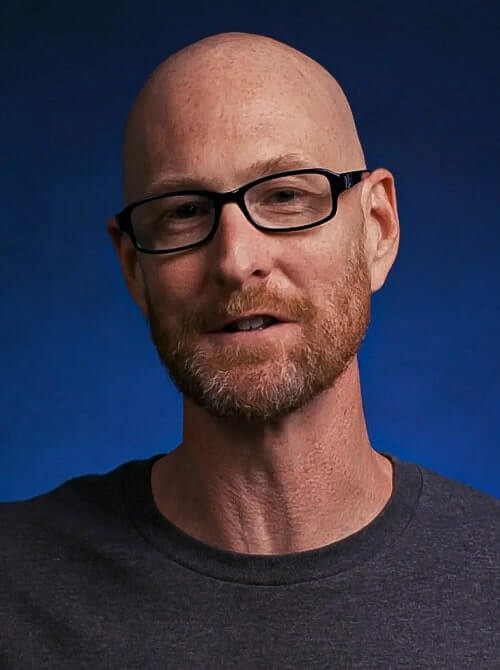
John Elder
Web Developer and Author
Accreditations
Link to awardsHow GoSkills helped Chris
I got the promotion largely because of the skills I could develop, thanks to the GoSkills courses I took. I set aside at least 30 minutes daily to invest in myself and my professional growth. Seeing how much this has helped me become a more efficient employee is a big motivation.


