CSS Training Course Online for Beginners | GoSkills
Introduction to CSS
Skills you’ll gain
If you have ever wanted to build and design stylish, responsive websites, this introductory CSS training course can help you get started learning CSS for web design and development. Designed for beginners, no prior experience with CSS is required to get the most out of this online course.
You will start with the basics and apply the practical knowledge you learn through hands-on application and examples every step of the way. By the end of the course, you will have learned to apply fundamental design elements in CSS to create a beautiful and functional user experience.
Highlights:
- 39 practical tutorials.
- Learn how to add and change colors of elements.
- Add background colors, images and borders.
- Understand the difference between margins and padding.
- Change the formatting and alignment of text.
- Style links, lists and manipulate fonts.
- Understand CSS pseudo-classes and how to use them.
- Use gradients, shadows and rounded corners.
- Add buttons and pagination for easy navigation.
- Make your design responsive for mobile devices.
- Setting up, using and modifying Bootstrap.
- Understand how HTML, CSS and JavaScript work together.
Once enrolled, our friendly support team and tutors are here to help with any course related inquiries.
Syllabus
Download syllabus-
1
Colors How to add and change the colors of elements. 4m
-
2
Backgrounds Changing background colors, images, and more. 5m
-
3
Borders Adding borders to elements, and modifying the border style. 3m
-
4
Margins and Padding Understanding the difference between Margins and Padding. 3m
-
5
Height and Width How to change the height and width properties of an element. 3m
-
6
Box Model Understanding the CSS Box Model for your design and layout. 3m
-
7
Outline Learn how to change the style, color, and width of an outline. 4m
-
8
Text Formatting How to change the formatting and alignment of text. 5m
-
9
Fonts How to manipulate the font family, boldness, style, and size, of text. 3m
-
10
Links Learn to style links. Understanding active, hover, and visited formatting as well as text decoration. 4m
-
11
Lists Styling both ordered, and un-ordered lists. 4m
-
12
Tables How to greatly alter the look of HTML tables. 4m
-
13
Display Understanding how an element is displayed with CSS. 3m
-
14
Position Understanding static, relative, fixed and absolute positioning. 3m
-
15
Float and Clear Understanding Float left, Float right, and the clear statement. 3m
-
16
Inline-Block Learn how to make floating easier with Inline-Block 3m
-
17
Align Aligning elements horizontally and vertically, as well as centering objects. 4m
-
18
Combinators What are Combinators, and when to use them. 4m
-
19
Pseudo-Class Understanding CSS Pseudo-Classes and how to use them. 3m
-
1
Rounded Corners Adding cool rounded corners to things. 4m
-
2
Border Images Using images for borders instead of lines. 3m
-
3
Gradients Using Gradients with nothing more than CSS (no images needed). 4m
-
4
Shadows Adding Shadows to elements. 3m
-
5
Rounded Images Adding Rounded features to images with CSS. 3m
-
6
Buttons Creating and styling buttons with CSS. 3m
-
7
Pagination Creating Pagination with CSS. 3m
-
1
Intro to Responsive Design Understanding the concept of responsive design for mobile devices. 4m
-
2
Grid View What is the grid view and why is it important? 4m
-
3
Media Queries Showing different web page designs based on different sized devices. 4m
-
4
Images How to resize images responsively for mobile devices. 3m
-
5
Using Responsive Frameworks How to use a framework like Bootstrap to shortcut your responsive programming. 4m
-
1
Setting Up Bootstrap How to add Bootstrap to your website. 3m
-
2
Basic Bootstrap Usage Understanding the basics of Bootstrap 4m
-
3
Modifying Bootstrap How to modify the underlying bootstrap CSS code. 4m
-
1
HTML, CSS, and Javascript Working Together How do HTML, CSS, and Javascript work together to make up front-end web development 3m
Certificate
Certificate of Completion
Awarded upon successful completion of the course.

Instructor
John Elder
John founded one of the Internet's earliest advertising networks (bannerclicks.com) and sold it at the height of the first dot com boom. John went on to develop the award-winning Submission-Spider search engine submission software that's been used by over 3 million individuals, businesses, and governments in over 42 countries.
John has over 20 years experience in web development, building professional websites across all platforms. John's passion for learning new technologies lead him to master both front end and back end work, making him a sought after full-stack developer.
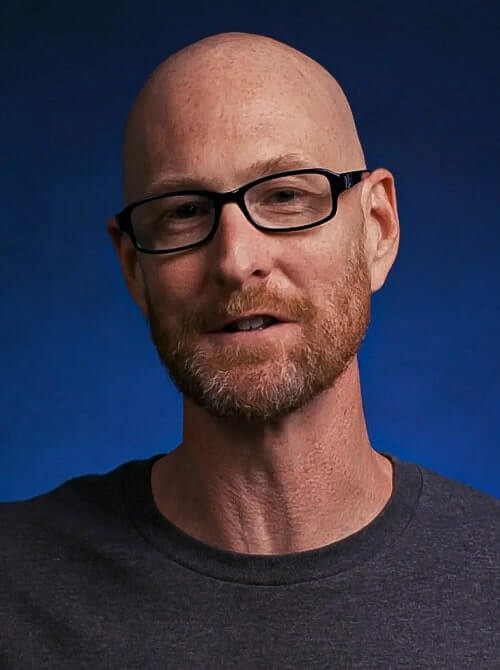
John Elder
Web Developer and Author
Accreditations
Link to awardsHow GoSkills helped Chris
I got the promotion largely because of the skills I could develop, thanks to the GoSkills courses I took. I set aside at least 30 minutes daily to invest in myself and my professional growth. Seeing how much this has helped me become a more efficient employee is a big motivation.


