HTML Training Course Online for Beginners | GoSkills
Introduction to HTML
Skills you’ll gain
If you have ever wanted to build your own website, get started in web development or understand how to use HTML on your blog, this introductory course can help you get up and running in no time. Designed for beginners, no prior experience is required to excel in this online HTML training course.
You will start with the basics and apply the practical knowledge you learn through hands-on application and examples every step of the way. By the end of the course, you will have built two professional resume websites, which you can use to showcase your web development skills and impress potential employers.
Highlights:
- 40 practical tutorials.
- Explore basic html tags and attributes.
- Create paragraphs, line breaks and headings.
- Format text to be bold, italic, block quotes and more.
- Style HTML elements with an inline CSS style tag.
- Add images to your website and make them clickable as links.
- Create HTML tables, lists and forms.
- Learn how to comment code and where to do it.
- Create HTML links to navigate between different web pages or sites.
- Build a resume website using the Bootstrap CSS framework and templates.
- Easily make your website mobile responsive with Bootstrap.
- Back up your code using Github and push live code to Heroku.
Once enrolled, our friendly support team and tutors are here to help with any course related inquiries.
Syllabus
Download syllabus-
1
Understanding an HTML Tag Understanding HTML Elements, Open Tags, Close Tags, and Nesting. 3m
-
2
Understanding HTML Attributes Learn about different Attribute tags such as Language Attributes, Title Attributes, and more... 3m
-
3
The Parts of an HTML File Every HTML page is made up of the same basic skeleton. We'll look at doctypes, html tags, head tags, body tags, meta tags, and more. 4m
-
4
Exploring Common HTML Tags Learn some basic HTML tags such as p, br, h1, h2, h3, h4, h5, h6, and pre. 4m
-
5
Understanding Text Formatting Learn to format text using strong, em, small, sub, sup, and blockquote. 4m
-
6
Styling HTML with Inline CSS Learn how to style individual HTML elements with the CSS style tag. 3m
-
7
HTML's Special Characters Learn to output special characters onto the screen such as copyright characters, trademark characters, arrows, and more. 3m
-
8
Commenting Code How to comment code, where to do it, and why you should do it often. 4m
-
9
Creating HTML Links Links are an important part of creating websites. Learn how. 4m
-
10
Using Images Adding Images to your website is fast and easy. We'll explore the img src tag and it's properties. 5m
-
11
Linking Images Learn to make images clickable as links. 3m
-
1
Creating HTML Tables Tables are an important and sometimes confusing element of HTML. We'll look at table tags, th, tr, td tags, and more. 3m
-
2
Advanced Tables Learn how to create tables with Cells that span many columns or rows using the Rowspan, and colspan tags. 3m
-
3
Creating Lists Understanding lists, and the difference between ordered and un-ordered lists. We'll look at the ol and ul tags. 4m
-
4
Nested Lists Learn how to nest lists within other lists. 3m
-
5
Block vs Inline Elements Understanding the difference between block and inline elements, and when to use each. 3m
-
6
HTML Forms Learn to create forms that users can fill out. 5m
-
7
Advanced Elements and Attributes Learn special elements and attributes available in HTML 5. We'll look at header tags, footer tags, nav tags, main tags, section tags, and more. 4m
-
8
Version Control with Git Setting up "Git" for version control in our development environment. 5m
-
9
Backup Your Code Using Github.com Learn to push code to Github.com as a Backup to Git version control. 6m
-
1
What is the Bootstrap CSS Framework? Exploring the Bootstrap CSS Framework and understanding when to use it. 3m
-
2
How to Setup and Use Bootstrap Adding Bootstrap to your site is quick and easy. 3m
-
3
Understanding the Bootstrap Grid System Creating a page layout with the Bootstrap grid system. 3m
-
4
Basic Bootstrap Usage How to add Bootstrap Elements to your website. 4m
-
5
Building a Resume Website - Intro Let's overview what we'll be building 3m
-
6
Building a Resume Website - Navbar Adding a Navbar to our website. 3m
-
7
Building a Resume Website - Panels Adding Work Experience with panels. 4m
-
8
Building a Resume Website - Page Grid System Setting up the page layout using the Bootstrap grid system. 3m
-
9
Building a Resume Website - Adding Content Add our actual resume content to the site. 4m
-
10
Building a Resume Website - Making it Responsive Let's make sure our website looks good on mobile devices! 5m
-
11
Building a Resume Website - Push Live Code to Heroku Push our code to a live production server at Heroku. 6m
-
1
Building a Professional Website with Templates Learn how to use free and paid templates to build a website. 3m
-
2
Using a Free Template Let's add a free template to our site! 4m
-
3
Modify the Free Template Tweaking our template to make it look and feel however we like. 4m
-
4
Building a Templated Website - Push Live Code to Heroku Push our code to a live production server at Heroku. 4m
Certificate
Certificate of Completion
Awarded upon successful completion of the course.

Instructor
John Elder
John founded one of the Internet's earliest advertising networks (bannerclicks.com) and sold it at the height of the first dot com boom. John went on to develop the award-winning Submission-Spider search engine submission software that's been used by over 3 million individuals, businesses, and governments in over 42 countries.
John has over 20 years experience in web development, building professional websites across all platforms. John's passion for learning new technologies lead him to master both front end and back end work, making him a sought after full-stack developer.
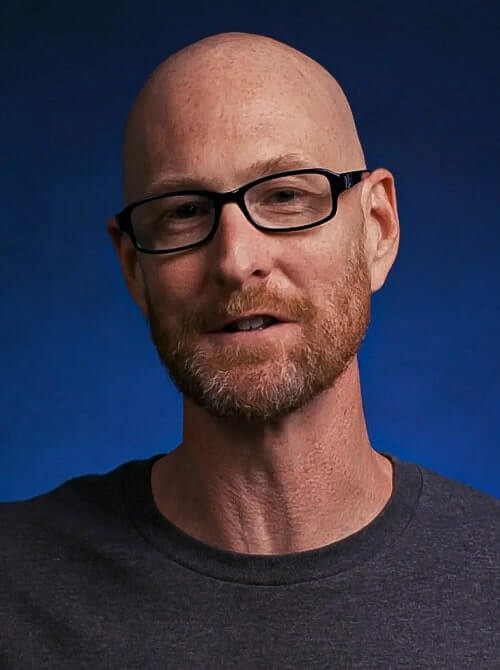
John Elder
Web Developer and Author
Accreditations
Link to awardsHow GoSkills helped Chris
I got the promotion largely because of the skills I could develop, thanks to the GoSkills courses I took. I set aside at least 30 minutes daily to invest in myself and my professional growth. Seeing how much this has helped me become a more efficient employee is a big motivation.


