Introduction to SQL Course | Online Training - GoSkills
Introduction to SQL
Skills you’ll gain
SQL is the world's most widely used programming language for database management, an essential skill for back-end web development and data analytics. Designed for beginners, this Introduction to SQL course will give you the foundation you need to get started with Structured Query Language in Microsoft SQL Server, through hands-on application and examples.
By the end of the course you will have a practical understanding of how to set up and connect to a server, create databases and tables, insert and update data, and create and filter queries to get the valuable insights you need.
In this course we are using Microsoft SQL Server's T-SQL, but you will be able to apply most of what you learn to many other databases such as MySQL, PostgreSQL, Oracle and more.
Highlights:
- 33 practical tutorials.
- Understand the structure of databases with RDBMS concepts.
- How to set up Microsoft SQL Server and SQL Management Studio.
- Create a new database and add data to tables.
- Back up and restore your database to protect your data.
- Use a SELECT statement to retrieve data.
- Filter records with WHERE, AND, OR clauses.
- Arrange results with ORDER BY and GROUP BY clauses.
- Search within aggregate groups with HAVING clause.
- Calculate data with Count, Average, and Sum functions.
- Update and remove data with UPDATE and DELETE statements.
- Combine and join tables with JOIN clauses.
- Other SQL concepts such as subqueries, indexing and primary key.
Once enrolled, our friendly support team and tutors are here to help with any course related inquiries.
Syllabus
Download syllabus-
1
Setting Up Microsoft SQL Server We will install and setup Microsoft SQL Server 4m
-
2
Setting Up Microsoft SQL Server Management Studio We will install and setup SQL Server Management Studio. 3m
-
3
Connecting to a Server We will connect to a server and look at the Object Explorer 3m
-
4
System Databases We will take a look at the master and model databases as well as the msdb and tempdb Databases 3m
-
5
Creating a New Database We will create a new database within MS SQL Server 2016, and create a new table 5m
-
6
Adding Data to a Table We will add data to our Table 3m
-
7
Backing Up & Restoring a Database You will learn how to backup a database and how to restore a backup 4m
-
1
Simple SELECT Statements Here we will start to write SQL statements and queries, starting with basic SELECT statements 4m
-
2
WHERE Clause We can target specific columns using the WHERE clause along with a SELECT statement 3m
-
3
AND & OR Clause We can select data based on multiple conditions using the AND & OR clause 3m
-
4
ORDER BY Clause We will look at how we can sort returned data using the ORDER BY clause 3m
-
5
GROUP BY Clause We will look at how we can sort returned data using the GROUP_BY clause 3m
-
1
HAVING Clause The HAVING clause is similar to a WHERE clause but can use aggregation 3m
-
2
TOP Clause The TOP clause is used to limit the number of records that will be returned from a SELECT statement 3m
-
3
SELECT DISTINCT We can use DISTINCT to only return distinct or different values in a SELECT statement 3m
-
4
UNION The UNION operator is used to combine the result-set of two or more SELECT statements 5m
-
5
Functions We will look at some built in functions for performing calculations on data 3m
-
1
INSERT Statement We will insert our own records into a database using INSERT INTO 3m
-
2
UPDATE Statement The UPDATE statement can be used to change data that already exists in the SQL database 2m
-
3
DELETE Statement We can use DELETE FROM to remove data from the SQL database 3m
-
4
ALTER TABLE With ALTER TABLE, we can add, remove or change columns, data types and just about anything else 2m
-
1
Aliases Aliases can be used to temporary rename columns and tables 3m
-
2
INNER JOIN We will discuss and write inner joins to combine more than one table in a specific way 4m
-
3
OUTER JOIN We will discuss and write outer joins to combine more than one table in a specific way 3m
-
4
LEFT JOIN We will discuss and write left joins to combine more than one table in a specific way 3m
-
5
RIGHT JOIN We will discuss and write right joins to combine more than one table in a specific way 3m
-
1
Subqueries We will discuss combining queries together in a subquery 3m
-
2
Indexing We will talk about what indexing is and how to do it within MS SQL Server 3m
-
3
Primary Key We will discuss the Primary Key and why it's so important 4m
Certificate
Certificate of Completion
Awarded upon successful completion of the course.

Instructor
John Elder
John founded one of the Internet's earliest advertising networks (bannerclicks.com) and sold it at the height of the first dot com boom. John went on to develop the award-winning Submission-Spider search engine submission software that's been used by over 3 million individuals, businesses, and governments in over 42 countries.
John has over 20 years experience in web development, building professional websites across all platforms. John's passion for learning new technologies lead him to master both front end and back end work, making him a sought after full-stack developer.
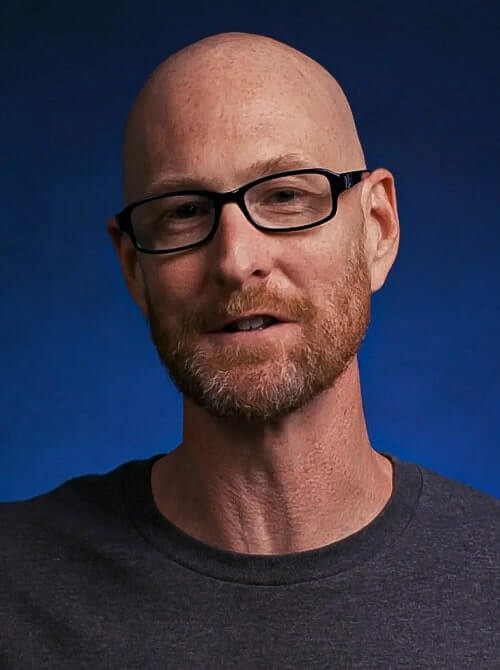
John Elder
Web Developer and Author
Accreditations
Link to awardsHow GoSkills helped Chris
I got the promotion largely because of the skills I could develop, thanks to the GoSkills courses I took. I set aside at least 30 minutes daily to invest in myself and my professional growth. Seeing how much this has helped me become a more efficient employee is a big motivation.

