Intro to Python Data Analysis | Online Training Course
Introduction to Data Analysis with Python
Skills you’ll gain
This Python data analysis course will strengthen your skills as a data scientist so that you can visualize many different types of data. If you’re ready to move beyond using Excel to process and organize your data, then this course will help you grow your skill-set without any previous coding experience required.
Award-winning instructor, John Elder, will take you through an introduction to data analysis with Python using essential Python data analysis tools like Numpy and Pandas. By the end of the course, you will understand the fundamentals of Python for data analysis.
In this Python data analysis course, you will learn how to:
- Install Python on your operating system
- Import and install Numpy
- Use Numpy arrays, operations, and universal functions
- Install Pandas data analysis toolkit
- Use Pandas Series and DataFrames
- Clean and prepare your data with Pandas DataFrames
- Create data visualizations with Pandas
- Install SciKitLearn to make predictions using essential machine learning
- Create and analyze a linear regression model
Want to continue improving your skills in Python? Check out the Intro to Python course.
Once enrolled, our friendly support team and tutors are here to help with any course related inquiries.
Syllabus
Download syllabus-
1
Pip Installing and Importing Numpy In this video, we'll download and use our first data analysis tool: Numpy, which stands for Numerical Python. 5m
-
2
Numpy Overview - What is It Used for Before we start coding with Numpy, let's discuss what it does and how it works. This video will help you understand why Numpy is so important for data analysis. 3m
-
3
Numpy Arrays In this video, we discuss how Numpy arrays work, including how they are much, much faster to work with than regular Python arrays. 4m
-
4
Numpy Operations Let's discuss mathematical operations we can use in Numpy, including scalars. 4m
-
5
Numpy Universal Functions Numpy has universal functions built into it that we can play with and use. In this video, we'll discuss square roots, absolute values, exponents, and more. 5m
-
1
Installing Pandas and Overview - What is It Used for Pandas is a powerful Python data analysis toolkit. In this video, we'll discuss what it does and how it works. 3m
-
2
Pandas Series Pandas series is one of the main "workhorses" of Pandas. We'll discuss how series work and some of the helpful ways you can use them. 5m
-
3
Pandas DataFrames DataFrames are like spreadsheets, and in this video, we start building and using them. 5m
-
4
Selecting Columns and Multiple Columns We discuss how to select individual and multiple columns within a data frame. 3m
-
5
Creating New Columns In this video, we cover how to add a new column to your data frame. 3m
-
6
Removing Columns Let's discuss how to use the drop function to remove a column from your data frame. 3m
-
7
Deleting Rows Deleting a row in a data frame is very similar to deleting a column - but with one small difference. 4m
-
8
Selecting Rows In this video, we'll discuss two different ways to select a row within a data frame, including the loc function. 3m
-
9
Selecting Subsets of Rows and Columns Let's discuss how to select specific points within your data frames, such as the intersection of a row and column, or multiple points within different rows and columns. 4m
-
10
Conditional Selection of DataFrames Selecting data based on conditionals - such as greater than, less than, equal to, not equal to - is an essential part of data analysis. We'll discuss that in this video. 4m
-
11
Multiple Conditions In this video, we'll explain how to select data based on multiple conditional statements. 4m
-
12
Changing Indexes There are times when you may need to reset your index within a data frame, so we'll explain how that works in this video. 4m
-
13
Selecting Specific Cells From Multi-Index Let's discuss multi-indexes: what they are, how they work, and how to select data from them. 6m
-
14
Dealing With Missing Data You may encounter missing data while doing analysis. What should you do? In this video, we'll discuss some helpful alternatives. 6m
-
15
Groupby Grouping Data The groupby function allows us to group different pieces of data together. We'll discuss the function in this video. 3m
-
16
Concatenating, Merging, and Joining Part 1 There are different ways to combine various pieces of data within your data frame. In this video, we'll discuss concatenating. 5m
-
17
Concatenating, Merging, and Joining Part 2 We discuss how to merge and join data frames together in this video. 5m
-
18
Operations: Unique Values and Value Counts In this video, we discuss how to find unique values within a column and how to find value counts as well. 4m
-
19
Operations: Apply Method The apply method allows us to create our own functions and apply them to the data in our columns. 4m
-
20
Operations: Sorting, Ordering, and Finding Nulls In this video, we discuss how to sort and order your data. 3m
-
1
Plotting Histograms In this video, we begin discussing data visualization, and install matplotlib to help us create histograms. 4m
-
2
Plotting Area Plots We discuss how to create another type of data visualization: area plots. 3m
-
3
Plotting Bar Plots In this video, we explain how to create bar plots using your data. 2m
-
4
Plotting Line Plots Let's create line plots and discuss some of the options you can use to change their appearance. 3m
-
5
Plotting Scatter Plots Scatter plots are a bit more complicated, but can be helpful ways to visualize your data. 4m
-
6
Plotting Box Plots In this video, we discuss how to create your own box plots. 3m
-
7
Plotting HexPlots In this video, we explain what a hexplot is and how to create your own. 4m
-
8
Plotting Density Plots In this video, we discuss density plots, kernel density estimation (KDE) plots, and how to create them. 4m
-
1
What Is Linear Regression - Least Squares Method Let's start talking about machine learning. In this video, we introduce linear regression and the least squares method. 3m
-
2
Linear Regression Installation We need to install some more elements to do a linear regression, so we'll discuss what we need in this video. 5m
-
3
Split Data into Training and Testing Set As we begin to set up our linear regression model, we must define testing and training splits. 4m
-
4
Train a Linear Regression Model and Fit the Model In this video, learn how to train a linear regression model and how easy it is to fit the model. 3m
-
5
Explore the Coefficents and Intercepts We'll take a look at the coeffecients and intercepts we discovered at the end of the last video and explain what they mean. 3m
-
6
Make Predictions and Analyze Results In this video, we'll learn how to make predictions and analyze results based on the data analysis we've performed so far. 3m
Certificate
Certificate of Completion
Awarded upon successful completion of the course.

Instructor
John Elder
John founded one of the Internet's earliest advertising networks (bannerclicks.com) and sold it at the height of the first dot com boom. John went on to develop the award-winning Submission-Spider search engine submission software that's been used by over 3 million individuals, businesses, and governments in over 42 countries.
John has over 20 years experience in web development, building professional websites across all platforms. John's passion for learning new technologies lead him to master both front end and back end work, making him a sought after full-stack developer.
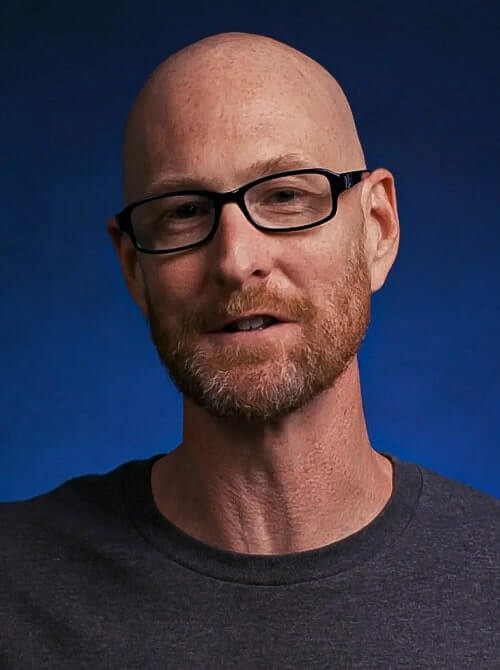
John Elder
Web Developer and Author
Accreditations
Link to awardsHow GoSkills helped Chris
I got the promotion largely because of the skills I could develop, thanks to the GoSkills courses I took. I set aside at least 30 minutes daily to invest in myself and my professional growth. Seeing how much this has helped me become a more efficient employee is a big motivation.


