Ruby on Rails for Web Development
Ruby on Rails for Web Development
Skills you’ll gain
Learn how to create professional looking websites step by step with Ruby on Rails! Ruby on Rails is an open source web development framework that utilizes the Ruby programming language. Proficiency in Ruby on Rails is a highly marketable skill, with growing demand for Rails developers in the job market. Top companies like Twitter, Hulu and Github all built their sites using Ruby on Rails, and in this online course you will learn to build professional web apps of your own with no programming or web design experience required.
Designed for beginners, you will build a Pinterest style website in Ruby on Rails, mastering the concepts and skills required through practical, hands-on application and examples. Experience with HTML or CSS is a bonus, however it is not necessary to take this course. By the end of the course, you will have built a fully functional website that you can add to your portfolio if you are seeking employment as a Rails developer, or use as your foundation to creating more web apps in Ruby on Rails.
Highlights:
- 44 practical tutorials.
- Explore options you have to download, install, and use Ruby on Rails.
- Set up your development environment with Github, BitBucket and Heroku.
- Add, install and remove Gems to add third party functionality to your Rails app.
- Create links with embedded Ruby and HTML.
- Add CSS, a Jumbotron, buttons and customize styles with Bootstrap.
- Install and customize Devise to allow users to sign up to your site, log in, and log out.
- Add images to your app with Paperclip and ImageMagick, and host images on Amazon AWS.
- Enable users to add, edit, and remove pins.
- Easily make your website mobile ready.
Want to continue improving your skills in Ruby? Check out the Intro to Ruby Programming course.
Once enrolled, our friendly support team and tutors are here to help with any course related inquiries.
Syllabus
Download syllabus-
1
Creating Our First Web Page Let's build our first Rails Web Page! 4m
-
2
Understanding Routing Routing basics to create custom URL's. 3m
-
3
Understanding the Gemfile and Gems Adding, removing, and installing Gems. 4m
-
4
Adding Additional Web Pages Building out additional web pages manually (controllers, routes, and views). 3m
-
5
Understanding the Application.html File What is the Application.html file and what is it used for? 3m
-
6
Creating Links with Embedded Ruby vs. HTML How and why to use ERB to create web links. 5m
-
7
Adding CSS with Bootstrap Styling with Bootstrap CSS. 5m
-
8
Creating a Navbar How to build a Bootstrap navbar? 5m
-
9
Using Partials What are partials and why are they so important? 3m
-
10
Creating a Jumbotron and Buttons with Bootstrap Let's add a Jumbotron with some simple CSS from Bootstrap. 4m
-
11
Changing Style with Bootstrap Customizing styles in bootstrap is easy. 5m
-
1
Devise Installation Part 1 Allow people to sign up to your site, log in, and log out. Part 1. 5m
-
2
Devise Installation Part 2 Allow people to sign up to your site, log in, and log out. Part 2. 4m
-
3
Customizing Devise Views Using Bootstrap to customize Devise views. 5m
-
4
Adding a Name to Devise Adding user names to our Devise database table. 3m
-
5
Styling the Navbar by Login Status Change how the Navbar looks based on whether a user is logged in or out. 4m
-
6
Pins Scaffold Creating a framework to allow people to add images to your app. 5m
-
7
Pins CSS and C.R.U.D. Deleting the Pins CSS file and understanding C.R.U.D. 4m
-
8
Styling Pins Views and Links Change the way Pins are displayed on the site. 4m
-
9
Rails Associations What are Associations and why are they so important? 5m
-
10
Understanding the Pins Controller What is the Pins Controller and how do we use it? 4m
-
11
Pins Controller Associations Understanding the "correct user" in Pins Controller. 4m
-
12
Paperclip and ImageMagick Part 1 Using Paperclip and ImageMagick to handle image uploading by users. Part 1. 3m
-
13
Paperclip and ImageMagick Part 2 Using Paperclip and ImageMagick to handle image uploading by users. Part 2. 5m
-
14
Amazon AWS Part 1 Using Amazon AWS S3 to store our database images. 4m
-
15
Amazon AWS Part 2 Setting up AWS Secret Keys and configuration. 5m
-
16
Styling the Pins Page Modifying how our Pins Page looks. 4m
-
1
Installing Masonry Part 1 Setting up JQuery Masonry. 4m
-
2
Installing Masonry Part 2 Using JQuery Masonry animations on our Pins. 4m
-
3
Changing Pin Order and Adding Root Changing which Pins appear first and adding a new root route. 4m
-
4
Adding Pagination Break our Pins into many pages with links. 4m
-
5
Make the Site Mobile Ready Making our site mobile ready is easy with Bootstrap! 3m
-
6
Adding Custom URLs and Custom Domain Names Changing your Heroku app name and using your own domain name. 3m
-
1
Conclusion Summing up what we just did. 4m
-
2
Where to Go Next Tips on what to learn going forward to further your education. 3m
Certificate
Certificate of Completion
Awarded upon successful completion of the course.

Instructor
John Elder
John founded one of the Internet's earliest advertising networks (bannerclicks.com) and sold it at the height of the first dot com boom. John went on to develop the award-winning Submission-Spider search engine submission software that's been used by over 3 million individuals, businesses, and governments in over 42 countries.
John has over 20 years experience in web development, building professional websites across all platforms. John's passion for learning new technologies lead him to master both front end and back end work, making him a sought after full-stack developer.
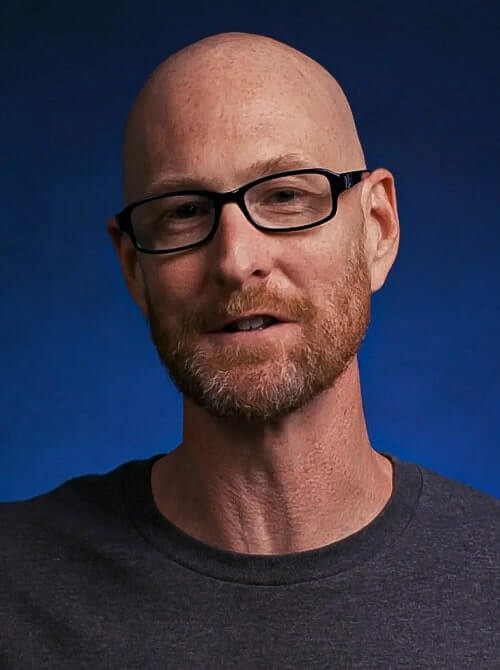
John Elder
Web Developer and Author
Accreditations
Link to awardsHow GoSkills helped Chris
I got the promotion largely because of the skills I could develop, thanks to the GoSkills courses I took. I set aside at least 30 minutes daily to invest in myself and my professional growth. Seeing how much this has helped me become a more efficient employee is a big motivation.


