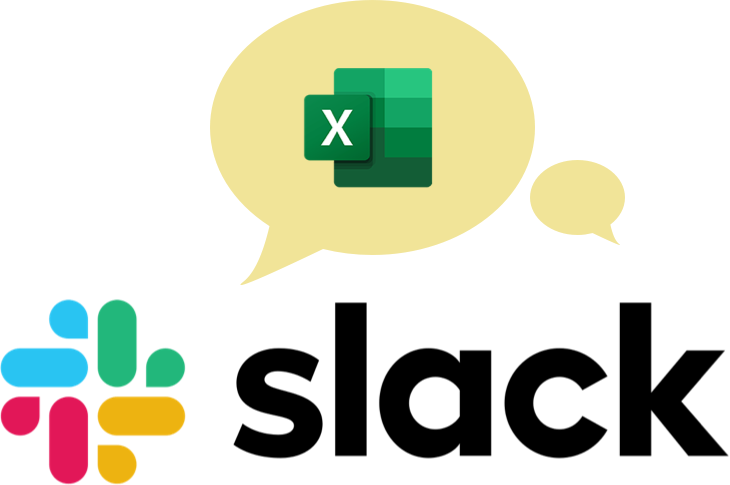Managing employee time off can be a challenge. This Excel challenge is ideal for HR professionals, data analysts, small business owners, or anyone involved in vacation tracking or workforce management. It helps you to calculate an employee's vacation entitlement, given specific constraints. This challenge is perfect for anyone looking to refine their ability to manage employee data efficiently.
Everything you need to participate in the challenge can be found on this page. To participate:
- First, watch the challenge video and read the instructions below the video.
- Review the previously published video(s) and article(s) on which the challenge is based.
- Download the Excel worksheet you will use to complete the challenge tasks.
- Put yourself to the test!
Take the challenge
Download the challenge file now to get started and share your solution!
What's in the challenge?
Objective: We want to be able to find out the number of remaining vacation days an employee has and the deadline by which they should redeem those days. The challenge is spread across three sheets in the downloadable file.
- Sheet 1: Challenge: This sheet outlines the rules of the challenge. Think of it as your guide to completing the task.
- Sheet 2: VacationTracker: This is the summary sheet where you’ll apply Excel features and functions to create an overview of employee vacation data. Your task is to build a clear and functional tracker for summarizing vacation usage across employees.
- Sheet 3: Transactions: This is the transactional data sheet. It contains time buckets for entering used vacation periods. One interesting twist: the first-time bucket requires validation to ensure dates are at least six months after the start of employment.
You’ll dive into Excel date functions, advanced logical formulas, and more. Lookups will also be a key feature to implement here.
Why take on this challenge?
By completing this challenge, you will:
- Strengthen your understanding of core Excel functions.
- Gain practical experience with employee data management.
- Explore creative solutions for real-world scenarios.
Take the challenge
Download the challenge file now to get started and share your solution!
Want to chat about your approach and process? Join our Learners community to share your solution or questions with other Excel enthusiasts. Best of luck!
The solution
Did you manage to tackle all the tasks? Check out my solution and see how it stacks up against yours. Have a different method? We'd love to hear it—there’s always more than one way to solve an Excel challenge!
If you liked this challenge and want to learn how Excel can simplify some of your most complicated tasks, check out our full range of accredited Excel courses. Plus, we’ve got plenty of other Excel challenges and a resource hub packed with tutorials, tips, and tricks to boost your expertise.
Until next time, happy Excel-ing! 👋
Ready to become a certified Excel ninja?
Start learning for free with GoSkills courses
Start free trial