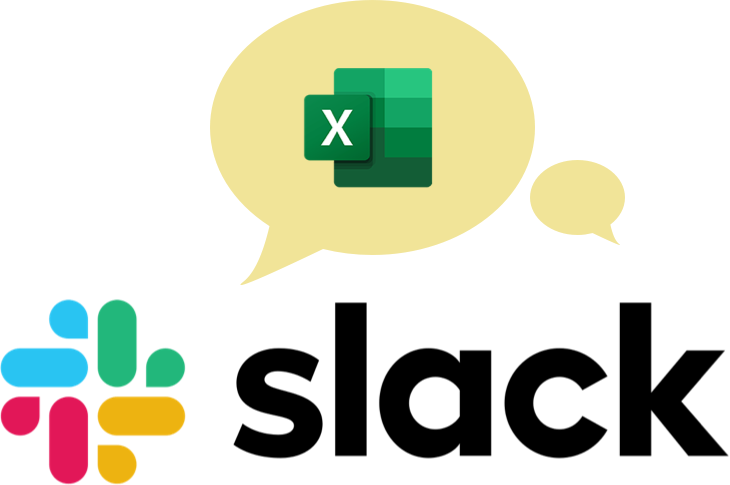Download your challenge data!
Start working on the Excel challenge with this data workbook.
For this Excel challenge, you'll need to choose the right function to calculate the number of complete years between two dates. To get started,
- Watch the challenge video.
- Download the Excel worksheet.
- Complete the challenge tasks.
- Share your solution, discuss, or ask for help in our Slack channel.
The Challenge
Here’s the scenario:
Employees who have 10 or more years with the company on September 30 will be considered "vested" for an extra pension benefit.

- Calculate each employee's number of years with the company.
- Write a formula that will show "Vested" in Column E for those who qualify.
- Sort the list by job title so that all the Associates are listed first, followed by Team Leads, then Senior Managers.
- Only display vested employees.
In a recent article, we shared 20 Excel date functions! Six of the most popular ones are shown in the video below. Which one will you choose?
Share your solution with us, then tune in next week for ours.
Download your challenge data!
Start working on the Excel challenge with this data workbook.
We hope you'll enjoy working on this challenge!
The Solution
We hope you enjoyed taking part in this challenge!
Stay tuned to the GoSkills Excel Resource hub for more Excel challenges, and check out our range of expert-led Excel courses for all skill levels to further sharpen your skills.
If you enjoyed this challenge, you’ll love our Basic and Advanced Excel course, which will help you learn both essential and new Excel functions, as well as help you learn practical, real-world skills!
Ready to become a certified Excel ninja?
Start learning for free with GoSkills courses
Start free trial