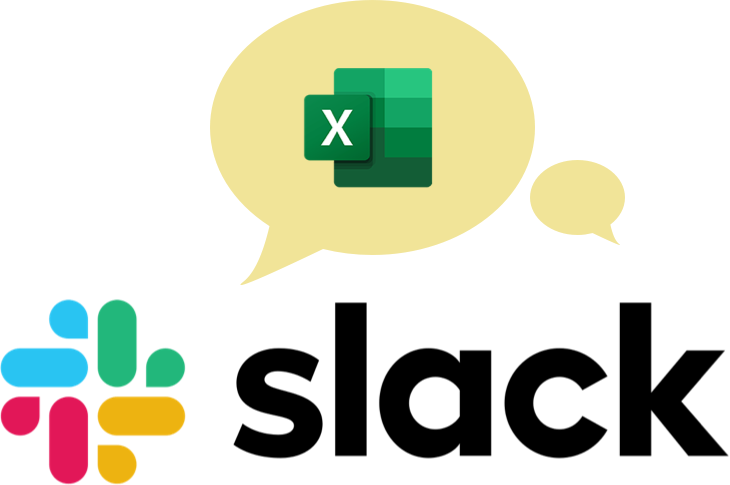Excel dates can be tricky to work with, and we're taking on that challenge this month.
Download your challenge data
Get the worksheet to solve this challenge.
To get started,
- Watch the challenge video.
- Download the Excel worksheet.
- Complete the challenge tasks.
- Share your solution, discuss it, or ask for help in our Slack channel.
The challenge 🧠
The task 🏋️
We'll need you to use your knowledge of Excel dates to extract the tasks that started in the year 2022. But look out! All is not as it seems!

At a glance, this may appear to be quite simple, but taking on this challenge may involve several steps since some of these dates are not correctly formatted in Excel.
The clues 🕵️
We have some resources on some of our favorite date functions in Excel, and another on how to filter values that satisfy certain criteria.
 |
Read - Working With Dates in Excel |
|
|
Read - How to Filter in Excel |
Download your challenge data
Get the worksheet to solve this challenge.
Tell us how you would solve it, then check out our solution below!
The solution 💡
We hope you enjoyed taking part in this challenge!
Hungry for more? 🍔
Can't get enough Excel? 😃 We recommend:
- Trying our previous challenges to sharpen your other Excel skills. 🤹
- Subscribing to our YouTube Channel 💻 so you never miss another tutorial or future challenge.
- Joining the GoSkills Slack community 👪 to connect and chat with other Excel nerds.
And check out our expert-led Basic to Advanced Excel course, where you can get certified in Excel at your own pace!
Ready to become a certified Excel ninja?
Start learning for free with GoSkills courses
Start free trial