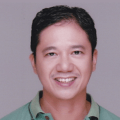The best digital business solutions today typically work online. It makes sense that your staff training tools should, too. Smart companies can prepare for future challenges by implementing a cloud-based learning management system (LMS).
A cloud-based LMS refers to a learning platform that operates over the Internet. Any e-learning solution for creating, storing, and delivering instructional materials online (instead of using local servers or on-premise hardware) can be considered “cloud-based.”
🎯Jump to: The 10 best cloud-based learning management systems
With a cloud-based LMS:
- Learners can access online courses anytime and anywhere they like, on whatever device they are using.
- Course designers and instructors can easily create, manage, and fine-tune training materials using artificial intelligence, online resource libraries, and engagement data analytics.
- Administrators can track, accelerate, and guide learner progress toward training goals that directly benefit the business.
- Learners and instructors can communicate and collaborate through messaging features, community forums, and other channels.

Onsite vs. cloud-based LMS platforms
A cloud-based LMS and an onsite LMS primarily differ in how they are hosted and how users can access them.
Onsite LMS platforms reside and run on local servers, which you must maintain and secure at your own cost. Depending on the scope and complexity of your training platform, you typically need fairly powerful computers to host the entirety of the software application, create and manage instructional materials, and process learner information, engagement sessions, assessment tests, and other data.
On the other hand, a cloud-based LMS is hosted by the vendor or a third-party provider on the web and can be accessed anytime and from anywhere using online devices. With cloud-based solutions, you won’t need expensive hardware to house the platform. Everything can be managed remotely on the web. Almost always, it only takes common devices such as PCs, tablets, and mobile phones to download and install the client application. The bulk of your training data, including courses and learner information, will be stored online. That means you won’t need to build, maintain, and secure your own infrastructure on-site.
Benefits of a cloud-based LMS
With the above explanation, it should be fairly obvious to see why most organizations have implemented some version of cloud-based learning, but you might care for a direct answer. Many companies prefer cloud-based learning management systems because online training platforms are generally affordable, easy to use, and flexible.
Cost savings
According to Fortune Business Insights, the cloud segment of the LMS market continues to experience rising demand due primarily to flexible pricing and low maintenance requirements. This segment — which facilitates much of mobile learning, online tutorials, and interactive courses — provides an extra boost to the already brisk expansion of the LMS market (projected to reach $232.8 billion by 2032). Currently, around 55% of all LMS installations are deployed on the cloud, while 45% are built on-site, as reported by Research.com.
Ease of maintenance
On-premise LMS solutions give organizations more control over their eLearning infrastructure. However, the responsibility, risks, and costs associated with maintaining the complex technology backbone of a corporate training program dissuade many companies from adopting on-site platforms. Updating the hardware and software components of your L&D apparatus can be very expensive. And unless you have a sufficient number of powerful servers, the ability to scale can also be limited.
These perceived disadvantages make cloud-based alternatives more attractive for many businesses. Unlike on-premise platforms, a cloud-based LMS does not require on-site servers or the significant IT resources needed to support them.
Convenience & flexibility
Cloud-based training also delivers higher engagement and better learning outcomes. The convenience, accessibility, and versatility of a cloud-based LMS provide a superior experience for all users — from course designers and instructors to learners and L&D managers.
With cloud technology, anytime/anywhere learning becomes the norm. Team members can learn new concepts and build skills using just their phones. With data streaming over the web, the range of content formats and teaching approaches instructors can choose from becomes virtually limitless. Developing immersive microlearning content gets easier. Cloud technology also supports online social learning communities where trainees, experts, and instructors seamlessly communicate and learn together.
Many companies prefer cloud-based learning management systems because online training platforms are generally easier to use, more affordable, and more flexible than on-premises alternatives.
All these factors inevitably lead to higher learner engagement, improved retention rates, and better training results. Incidentally, these are the metrics that truly matter. Some LMS platforms provide excellent data analytics to help you track and direct these metrics toward maximizing your training ROI.
10 Best cloud-based learning management systems
Choosing the right training platform is a crucial business decision. With literally dozens of options in the market, how do you know which will best fit your company?
I've done some research to filter out the noise. Here are some excellent cloud-based LMS solutions you can choose from:
| 1. GoSkills LMS | 2. 360Learning |
| 3. Absorb LMS | 4. Adobe Learning Manager |
| 5. Docebo | 6. iSpring Learn |
| 7. LinkedIn Learning | 8. Litmos |
| 9. TalentLMS | 10. Tovuti |
1. GoSkills LMS
GoSkills LMS is a cloud-based LMS known for superior learner experience, fast implementation, ease of use, and affordability. GoSkills is popular among small and medium-sized businesses, and comes with a free forever plan.
Experience the difference
Start transforming the way your organization learns — no credit card required. Get started in minutes!
Create your free account now2. 360Learning

3. Absorb LMS

4. Adobe Learning Manager

Adobe Learning Manager is a training platform focused on user experience. It is known for ease of integration and excellent learner engagement. This solution is best for mid-sized organizations looking to upskill employees and educate customers.
5. Docebo

Docebo offers an end-to-end suite of services designed to facilitate learning in an enterprise environment. It is known for strong customization, social learning, and branding capabilities.
6. iSpring Learn

iSpring Learn features user-friendly content creation, gamification, and reporting. It integrates with iSpring Suite, an e-learning authoring tool used for creating advanced slide-based courses with quizzes, role-plays, and interactions.
7. LinkedIn Learning

LinkedIn Learning offers a large library of high-quality courses led by industry experts. Earned certificates are easily shared on LinkedIn's social platform.
Related: Best Alternatives to Linkedin Learning
8. Litmos

Litmos is known for its integration capabilities. The platform is a good fit for mid to large-sized companies, and comes with a free trial period.
9. TalentLMS

TalentLMS is known for its simple user interfaces and a wide variety of learning content. It is best suited for small to medium-sized organizations.
10. Tovuti

Tovuti is a comprehensive, flexible, and easy-to-use learning solution, known for robust training management features.
How to find the right cloud-based LMS for your team
Now it's time to choose! What are the features you should look for in a cloud-based LMS? Here are some areas to consider before making your investment:
1. Security and compliance. Knowing who your LMS partners with to secure your company data is just as important as the advertised front-end features, if not more so. For example, does the LMS use single sign-on (SSO)? This feature carries a number of benefits, including ease of administration, reduction of security risk, and a more seamless learner experience. Making sure that the LMS uses a high-reputation SSO provider can give you greater peace of mind in deploying your training program.
2. Engagement capabilities. Intuitive training solutions that deliver outstanding user experiences should rank high on your shortlist. Some must-have features and capabilities:
- Ease-of-use. When navigation is intuitive and the user interface is appealing, learners will stay on the platform longer and return more often, helping them (and you) achieve your L&D goals faster.
- Microlearning. Short, interactive learning sessions are more digestible and enjoyable. They also give learners the confidence that they can chip away at their ultimate goal bit by bit.
- Gamified environment. Setting specific targets and celebrating those accomplishments with points, virtual coins, and other rewards are a proven method of motivating humans toward desired behaviors.
- Personalized learning tracks. AI-based course recommendations, customized learning paths, and the ability to assign courses to individuals or teams enable learning administrators to fill skill gaps exactly where needed.
- Quiz variety. Using different formats to perform knowledge checks caters to different learning styles and promotes retention.
- Pre-built course library. Some providers offer very few courses while others will likely overwhelm your team with thousands of available content. Don’t fall for sheer quantity. Go instead for balance, quality, and relevance. Chances are, your team won’t need a post-graduate course in organic chemistry. A few hundred expert-led courses on relevant business-oriented topics would be a good place to start.
- Accreditation and certificates. Look for LMS platforms that can generate and verify certificates of course completions. Shortlist those that offer courses recognized or accredited by certifying bodies such as the Project Management Institute and PeopleCert.
- A course builder. Many LMS platforms come with a course library. But sooner or later, you’ll need to develop new training materials specific to your company. To support your instructors and trainers, go for platforms that provide a suite of AI-powered course authoring tools.
- LMS reports and visualizations. Choose a platform that generates a comprehensive set of analytics that track all relevant metrics. You’ll need those data points to understand how well your training programs are doing, identify where improvements can be made, and orient your team’s learning journey toward business success.
3. Track record. Shortlist the ones that have consistently bagged numerous accolades from industry authorities over the years.
4. Feedback from customers. Check out third-party review sites like G2, Capterra, and Software Advice. Because customer satisfaction is the real acid test for any product, high review ratings (by a large number of verified customers) serve as the gold standard. Never settle for so-so customer satisfaction scores.
|
Verified User in Oil & Energy Small-Business (50 or fewer emp.) |
11/27/2024
|
Time to fly
So, the choice is yours - stay on the ground or soar in the cloud? When it comes to workplace training, a cloud-based LMS can serve as the fuel to propel your skills development program.
All things considered, online learning platforms are generally more affordable, easier to use and maintain, and much more versatile than on-premise solutions. Given the inevitable trend, the remaining question for most companies is not whether to switch but when and how.
Here’s the simple answer. You can switch now by just trying out GoSkills’ free forever plan. It comes with free accredited courses, a course builder, and an intuitive interface for all users. That covers everything you need to start right away, at no cost, to elevate your training program.
Experience the difference
Start transforming the way your organization learns — no credit card required. Get started in minutes!
Create your free account now